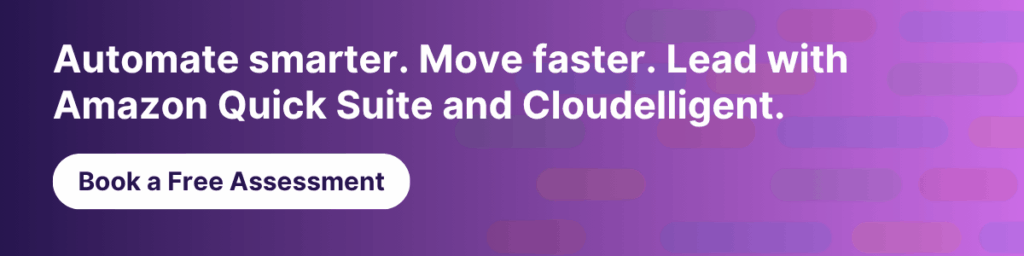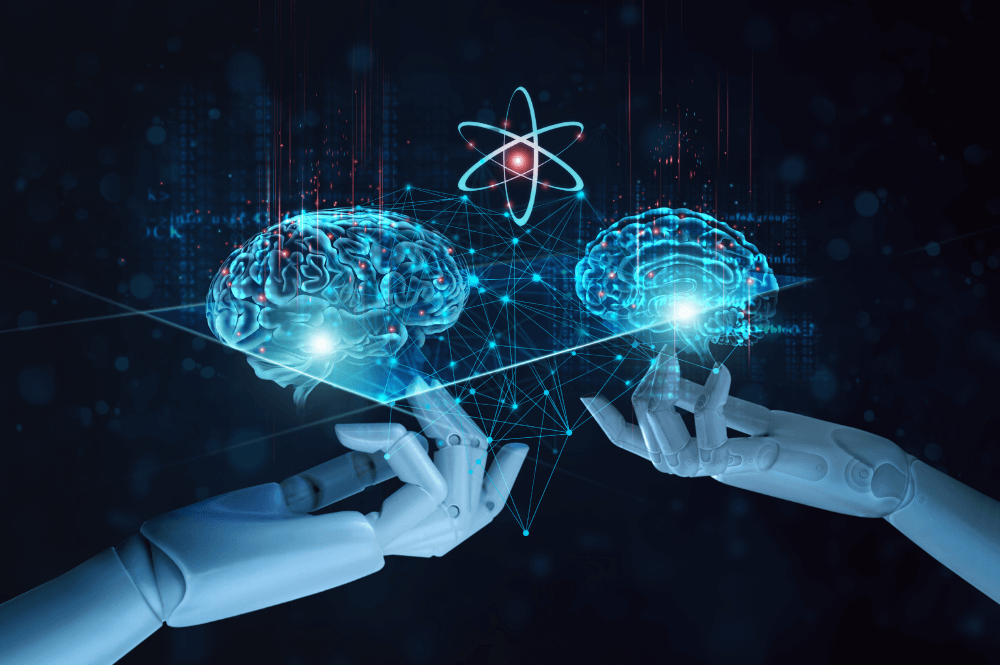Let’s be honest: The way we work now can be exhausting.
You spend all day trying to connect the dots in a digital mess. Why? Because while your organization has sophisticated data systems, they don’t talk to each other in a useful way.
This is what your daily life may look like:
- You’re lost in a labyrinth of endless tabs and dashboards that were set up once and immediately forgotten.
- Your teams are ping-ponging between Jira, Slack, Salesforce, and a handful of spreadsheets just to move one simple task forward.
- You’re constantly fighting the “Can you send me that doc again?” battle, which means every decision takes longer than it should.
The result? Everyone is tired, bogged down by tedious manual work, and simply running out of time to focus on what matters. The core problem is this: businesses have advanced data systems but lack unified intelligence.
Now let’s swap that fragmented, overwhelming process for a single, unified workspace that acts as a highly capable teammate. Amazon Quick Suite is built on AWS to bring research, business intelligence, and automation capabilities together, saving you from switching between multiple applications. Suite is AWS’s answer to bringing together AI agents for research, analytics, and automation in a single, modern workspace.
And that’s just the start. In this blog, we’ll walk you through a relatable day in the life to show how Quick Suite cleans up the digital chaos and lets AI agents take over the heavy lifting. We’ll also look under the hood at the architecture, see how it stacks up against competitors, and share our insights on what’s next for AWS’s new agentic teammate.
How Amazon Quick Suite Harnesses a Full Spectrum of AI Agents
With Amazon Quick Suite, you can count on one thing, no more bouncing between apps or tabs to gather data or manage tasks. It’s your all-in-one intelligent workspace where AI agents, business intelligence, and automation work in perfect sync. This harmony connects your tools, streamlines your workflows, and eventually transforms how you work. With built-in security and governance through AWS Identity and Access Management (IAM), AWS CloudFormation, and row-level permissions, your data stays safe and compliant at every step of the way.
So where does this experience begin for users?
Amazon Quick Suite Homepage Overview
The homepage is your command center. It gives you a clear view of what the AI agents are doing, what’s in progress, and what needs attention — all without leaving the screen.
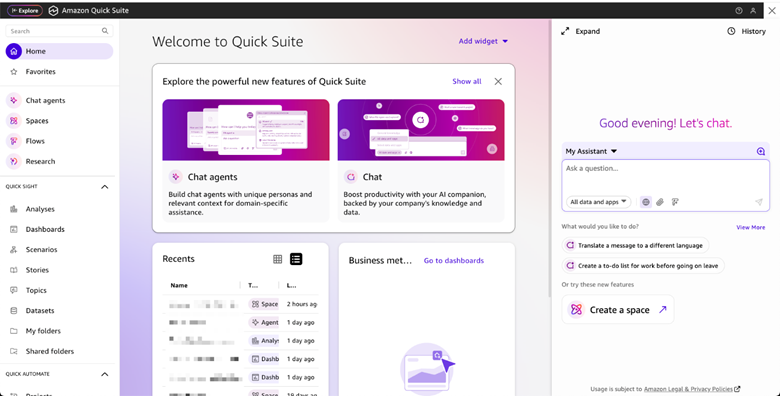
Figure 1: Amazon Quick Suite Homepage
Here’s what you’ll find on the homepage:
- A chat pane lets you ask questions and get instant insights from your data.
- The top menu bar provides quick access to helpful resources and your user profile.
- An expandable explore pane shows your favorites and available agent capabilities.
- Enabled capabilities include Quick Sight for analytics, Quick Automate for multi-agent workflows, and integrations with third-party apps.
- Widgets can be added, edited, moved, resized, or deleted to customize your homepage.
- Quick Sight visuals, like maps and key metrics, can be pinned to the homepage and remain interactive.
- The homepage serves as a central hub, combining data, analytics, automations, and integrations into one unified workspace.
Amazon Quick Suite’s Integrated Capabilities
I’ll be honest, I was pretty blown away by all the integrated capabilities that Amazon Quick Suite offers. We are talking about several Quick-branded products under one roof. Each comes with its own unique features and capabilities, making Quick Suite powerful enough to handle any workflow. Let’s walk through each of the Quick products embedded within.
1. Quick Index: From Data Silos to Unified Intelligence
As marketed by AWS, “Quick Index unifies your data”. It brings all your scattered data together securely, creating a single, centralized foundation for your organization. We’d like to think of it as the search engine your company always needed but never had.
Key features that caught our attention:
- Secure Searchable Repository: Brings together your documents, files, and app data to power AI-driven insights and responses.
- Unified Knowledge Base: Works quietly in the background to connect everything from databases and data warehouses to documents and email. Your AI gets smarter, and your team spends less time searching.
- Automatic Indexing: Prepares all uploaded files and unstructured data for fast, efficient access.
- Empowers Third-party Applications: Allows ISVs to make their apps smarter by delivering richer, context-aware AI experiences within their native environment.
- Row Level Permissions: Keeps your data secure and ensures the right people have the right access.
- Time Saving Results: Stops you from digging through folders by returning context-aware results from across your database in one unified search.
2. Quick Research: AI Agents Driving Expert-Level Insights
Ever wish you had a personal data detective? If yes, then you have to try out Quick Research. This AI agent dives into your company’s knowledge and the wider web to uncover answers in hours instead of weeks. You ask, it investigates, giving fast, accurate, and context-aware insights like a trusted research partner who never sleeps.
Key features that caught our attention:
- Context-Aware Insights: Understands your questions and searches across multiple data sources to deliver the most relevant answers.
- Unified Data Access: Connects your business data through Quick Suite. This includes dashboards, documents, databases, and external sources like Amazon S3, Snowflake, Google Drive, and Microsoft SharePoint.
- Reliable Results: Provides insights that are verified and backed by trusted sources.
- Instant Summaries: Generates research briefs, competitive intelligence, and executive reports quickly.
- Team Collaboration: Lets your team work together to tailor research outcomes for specific goals or projects.
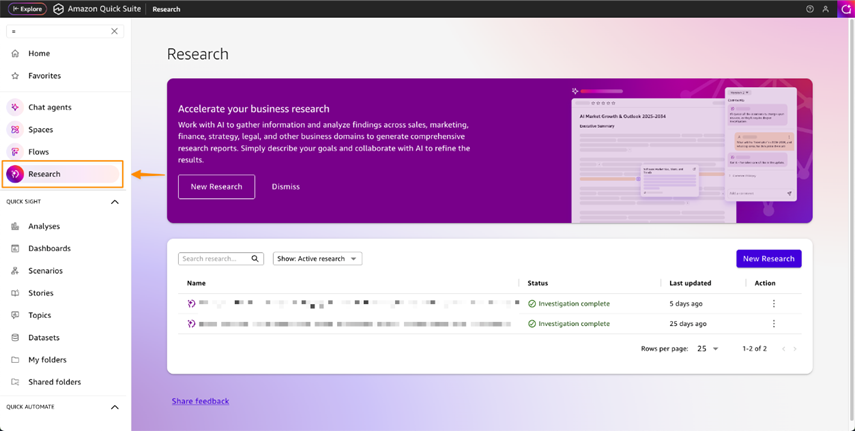
Figure 2: Quick Research – Amazon Quick Suite
3. Quick Sight: AI-Powered Business Intelligence at Work
Our favorite one in the bunch is Quick Sight, the all-seeing eye that turns your data nightmares into clear, actionable visuals. Static reports are definitely a thing of the past. With Quick Sight, you can simply type out your question and get a chart instantly, without waiting for someone to prepare a report.
Key features that caught our attention:
- AI-driven Dashboards and Summaries: You can ask questions in natural language and get instant visualizations without needing Structured Query Language (SQL) or Business Intelligence expertise.
- Unified Intelligence: The ability to connect all relevant business data to uncover critical connections and make fully informed decisions.
- Accessible Insights for Everyone: You can explore complex scenarios and generate sophisticated insights without relying on data experts.
- Faster Decisions with Impact: You may turn insights into action quickly and drive better business outcomes across your organization.
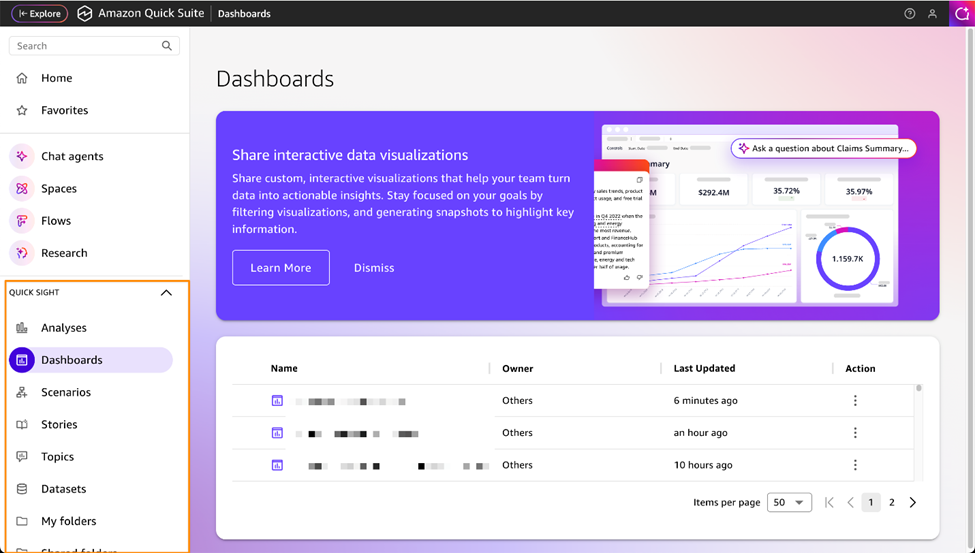
Figure 3: Quick Sight – Amazon Quick Suite
4. Quick Flows and Quick Automate: The “Set It and Forget It” Duo
When we first explored Quick Flows and Quick Automate, we weren’t sure how they complemented each other. It turns out they work well in unison. Quick Flows streamlines everyday tasks, while Quick Automate handles complex, multi-step workflows. Together, they form a complete automation toolkit that makes work faster, smarter, and far less stressful.
Here’s a closer look at what each can do.
Quick Flows:
- Automate with Ease: No tech skills? No problem. Turn repetitive tasks like reports, alerts, and follow-ups into automated workflows in minutes.
- Talk to it Like a Teammate: All you need to do is describe what you need in plain language, and Quick Flows sets up the steps for you.
- Do More with Your Data: You can pull info from internal and external sources, generate content, and let the flow handle the process automatically.
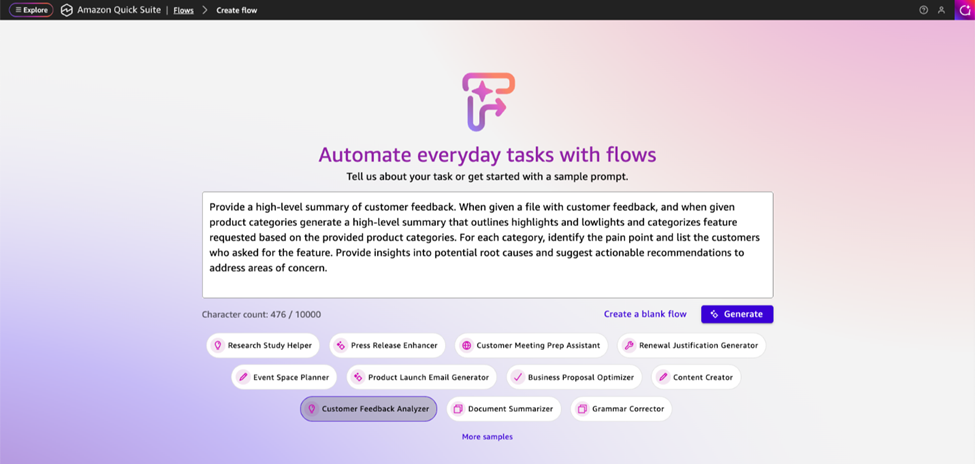
Figure 4: Amazon Quick Flow – Automate Tasks Using Natural Language
Quick Automate:
- Handle Complex Workflows: You can build multi-step processes that span teams, tools, and departments without writing a single line of code.
- Smart Orchestration: The ability to monitor, debug, version, and deploy workflows all in one place.
- Custom Agents at Your Service: You may set up agents to handle specific tasks with instructions, knowledge, and tools built in.
- Enterprise-Ready: Manage user roles, include human approvals when needed, and track everything with real-time observability.

Figure 5: Quick Automate – Amazon Quick Suite
The Invisible Thread That Links Everything: Model Context Protocol
Your AI agents are ready to go. What really makes them shine is the ability to securely tap into your organization’s knowledge, applications, and even other AI agents. Model Context Protocol (MCP) is the link that makes this possible. It provides a secure, standardized, and simple way to connect everything, removing the need for complex custom integrations. Think of it as the universal translator that lets Quick Suite “speak API” with every other application.
Here are some key features that make this integration smooth:
- Standard Interfaces: Securely connects with data sources and APIs using consistent protocols.
- Real-time Integration: Supports OAuth 3LO / 2LO and server-sent events for live updates.
- Flexible Agent Interactions: Works with both cloud-hosted and on-prem Quick Suite agents.
- Works with Existing Systems: Integrates with your current solutions and AI agents through Amazon Bedrock AgentCore Gateway.
- Seamless Enterprise App Integration: MCP Actions make it easy to connect to hosted MCP servers like Asana, Jira and Confluence, Box, Canva, HubSpot, HuggingFace, Intercom, Linear, Monday, Notion, PagerDuty, Workato, and Zapier. The figure below shows the integration of AWS Knowledge MCP Server and Atlassian MCP Server.

Figure 6: Connecting Quick Suite with AWS and Atlassian via MCP Client
The Science Behind the Agentic Magic: Quick Suite Architecture
At the heart of Quick Suite is an architecture that brings everything together. The Amazon Bedrock AgentCore Gateway links diverse AI agents and enterprise tools, turning scattered resources into seamless workflows.
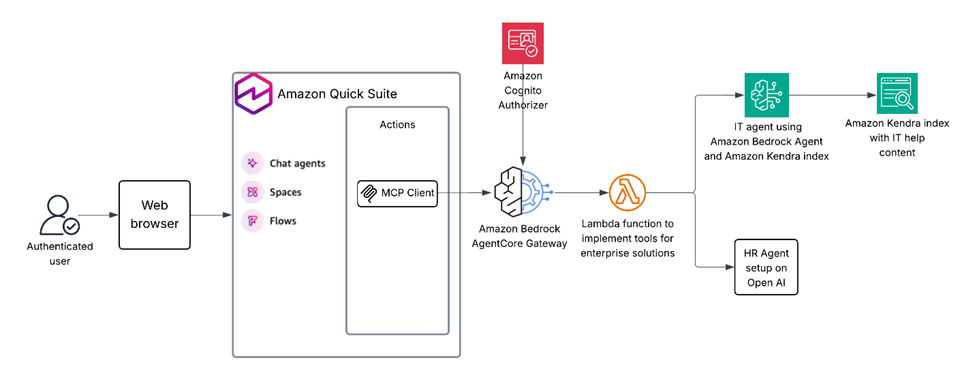
Figure 7: Amazon Quick Suite Integration with Enterprise Solutions via Bedrock AgentCore Gateway
Here is the step-by-step workflow:
- AgentCore Gateway Setup: The Amazon Bedrock AgentCore Gateway acts as a centralized tools server and a unified interface for agents.
- Target and Schema Definition: The Gateway includes an AWS Lambda function as its target and an MCP (Model Context Protocol) schema specifying the tools the Gateway implements.
- Tool Invocation (Lambda Function): The Lambda function serves as a single point of invocation for different agents:
– The InvokeAgent API calls the Bedrock Agent for IT help.
– The Bedrock Agent calls the Amazon Kendra Retrieve API to search enterprise IT help content.
– The Lambda function calls the OpenAI Responses API to invoke the external HR agent. - Inbound Authorization: The AgentCore Gateway uses Amazon Cognito as the inbound identity provider to validate and authorize incoming connections.
- Quick Suite Connection: The Amazon Quick Suite MCP client connects to the AgentCore Gateway endpoint via Actions Integrations, secured with a 2LO (Two-Legged OAuth) authentication flow.
- Tool Discovery: The tools defined by the Gateway (IT help agent and HR agent) become discoverable once the connection is established.
- Usage in Quick Suite: Discovered tools are available to chat agents and automation workflows in Amazon Quick Suite. This gives users access to both internal (AWS/Amazon Kendra) and external (OpenAI) agents from a single interface.
A Day in the Life: How Amazon Quick Suite Works in the Real World
Your Quick Suite is all set up and seamlessly integrated with the apps you use every day. But how does it work in the real world? Let’s see it in action through a quick example:
Let’s suppose you’re the Marketing Manager of Cloudelligent and you are gearing up for a performance review. You open Amazon Quick Suite and ask:
“How is our latest campaign performing compared to competitors?”
Here’s what Quick Suite can do for you:

Figure 8: How Amazon Quick Suite Responds to Your Query
- Quick Research digs through industry reports and sentiment data to uncover key findings as shown in the figure below.

Figure 9: Key Findings Generated by Quick Suite in Response to the Query.
2. Quick Sight turns those insights into a clean, visual chart you can share instantly. The figure below shows the quarterly comparison between different social media platforms over Q4.
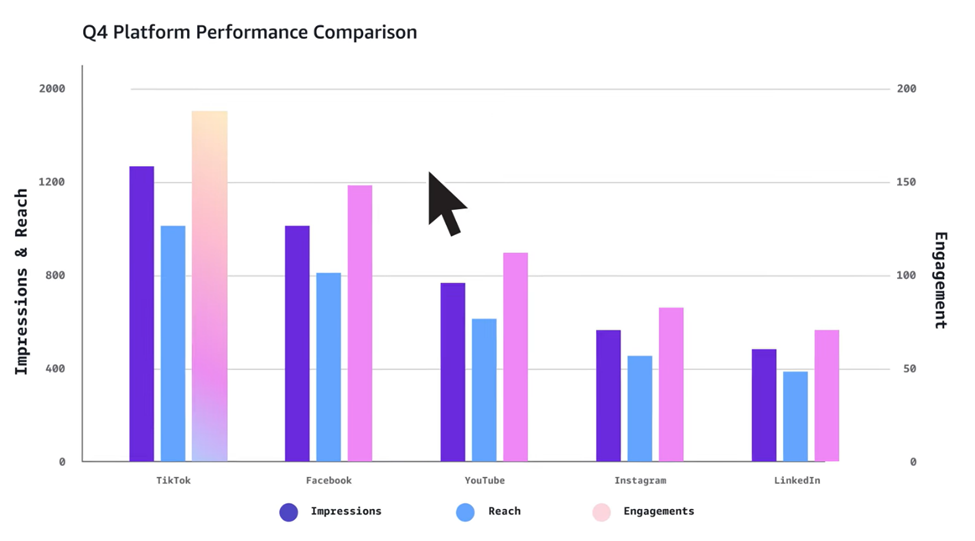
Figure 10: Quarterly Platform Comparison Reported by Amazon Quick Suite
3. Quick Automate sets up a weekly email and a Slack update, so your team stays informed automatically.
And just like that, you’ve saved yourself a few meetings, a couple of spreadsheets, and a whole lot of manual work. Quick Suite makes it all look effortless
Use Cases Across Teams: One Suite, Every Department
Quick Suite isn’t just for one team; it’s built for all departments within an organization. Across marketing, sales, and operations, Quick Suite empowers every team to be smarter, faster, and better connected.
Here’s how your business can leverage Amazon Quick Suite:
- Marketing: Using Quick Research and Quick Sight, marketing teams can automate insight generation and campaign analysis.
- Sales: The sales team can get instant CRM opportunity insights to prioritize leads and close deals faster.
- Operation: Quick Automate can help the Operations teams trigger internal tickets and streamline processes automatically.
- HR: By using chat agents, HR departments can simplify employee onboarding and information access.
- Finance: Teams working in finance can combine Quick Sight and Quick Research for real-time forecasting and strategic planning.
We Never Skip the Buzz: Quick Suite vs. the Competition
Some say it’s AWS’s most ambitious move yet; others are waiting to see what value it unfolds. So far, our take is that Amazon Quick Suite is setting a new benchmark.
The table below shows how Quick Suite stacks up against its biggest competitors.
| Feature | Amazon Quick Suite | Microsoft Copilot | Google Gemini | Salesforce Einstein |
| LLM / Core AI | Proprietary AWS agentic AI tools + integration with enterprise data (About Amazon) | OpenAI GPT-4 based | Gemini 1.5 Pro (1–2 million tokens) | Salesforce’s private & public AI models integrated into Salesforce CRM (Salesforce Ben) |
| Price (approx) | $20/user/month (Professional) or $40/user/month (Enterprise) (Amazon Web Services, Inc.) | $20/user/month for Copilot Pro; $30/user/month for 365 Copilot | ~$19.99/user/month for Gemini Advanced (after 1-month free trial) (The American Bazaar) | Varies by edition (e.g., Service Cloud Einstein starts at ~$50/user/month) (Salesforce Ben) |
| Ecosystem & Integration | Built on AWS infrastructure; connects using MCP client/AgentCore Gateway across many enterprise systems (About Amazon) | Built into Microsoft 365 apps and services | Built into Google Workspace and Cloud services | Embedded in Salesforce CRM; strong CRM-centric integration (Salesforce Ben) |
| Customization & Flexibility | High flexibility; you can build custom agents and workflows, connect across systems | Custom AI agents via Copilot Studio | Custom GPTs via “Gems”; broad ecosystem | Customizable AI models; strong on CRM-specific workflows |
| Best for | Organizations needing a broad, flexible AI platform across departments and tools | Teams using Microsoft ecosystem heavily | Teams using Google ecosystem and looking for large context models | Teams deeply invested in Salesforce CRM and its ecosystem |
| Potential limitations | Doesn’t include a full productivity suite; requires some setup/integration | Lock-in to Microsoft ecosystem; best used with M365 | Similar ecosystem lock-in; strong Google dependence | Best when you are fully in Salesforce; less ideal outside CRM use-cases |
Table 1: Comparing Amazon Quick Suite, Microsoft Copilot, Google Gemini, and Salesforce Einstein
While some worry about AWS’s long-term pricing and commitment, Quick Suite shines with its open, flexible, enterprise-grade infrastructure. Unlike Microsoft Copilot, Google Gemini, or Salesforce Einstein, it lets you build intelligent workflows without being locked into a single ecosystem. It’s not perfect for every use case, so let’s look at when Quick Suite works best and when it might not.
Quick Suite works well when:
- Your team needs to automate tasks, analyze data, and get insights without technical skills.
- You want to integrate seamlessly with tools you already use, such as Salesforce, Zendesk, Atlassian, and Slack.
- Tasks need a quick turnaround, turning work that once took months into minutes and saving time and money.
- You need analytics, research, and workflow automation all on one platform.
- You want smart business intelligence with Quick Sight that rivals Tableau and Power BI.
Quick Suite might not be ideal when:
- Teams may take time to adopt it on top of existing tools, as some features like Quick Automate have a learning curve for complex workflows.
- Per-user pricing could be a challenge for smaller businesses or teams on a tight budget.
- Tasks require text-to-image, text-to-voice, or voice-to-text capabilities, which Quick Suite does not currently support.
What’s Next for Amazon Quick Suite?
AWS is always cooking up something new every now and then. Quick Suite is no exception. The platform is evolving rapidly, and here’s what you can expect soon:
- Expanded Connectors: Quick Suite will soon support more integrations with widely used enterprise tools such as Slack MCP, ServiceNow, and Notion.
- Pre-built Agent Templates: To help teams get started quickly, Quick Suite will offer pre-configured agent templates designed for common business tasks.
- Integration with Amazon Q Developer and Amazon Bedrock: Developers and technical teams will be able to leverage Quick Suite alongside Amazon’s AI platforms to create custom solutions.
- Potential Agent Marketplace: Businesses may soon gain access to an Agent Marketplace, a hub where they can discover, deploy, and share pre-configured agents.
Eliminate Work Chaos with Amazon Quick Suite and Cloudelligent
With Amazon Quick Suite, a team of intelligent assistants handles the messy work in the background, letting you focus on what really counts.
At Cloudelligent, we help businesses get the most out of Quick Suite. Our experts set it up with your data and access policies, build custom agents for your teams, and automate workflows that genuinely save time and effort. Curious to see it in action? Book a Generative AI Discovery Session and let’s create your next-generation workspace together.