Remember when you had to type out every single line of code yourself? Those days are quickly fading away. Amazon Q Developer Agents have burst onto the scene, completely transforming how we build software. These aren’t your average coding helpers, they’re sophisticated AI partners that actively collaborate with you throughout the development process.
Let’s talk real numbers. According to Stack Overflow’s 2023 Developer Survey, developers spend approximately 30% of their workweek dealing with technical debt and maintenance tasks rather than building new features. That’s valuable time you could spend solving complex problems instead! Amazon Q Developer Agents directly address this challenge by automating routine coding tasks while maintaining high-quality standards.
“How does Amazon Q Developer simplify coding?” you might ask. Well, unlike basic smart code completion tools, Amazon Q Developer Agents understand your entire codebase contextually. They can autonomously perform a range of tasks–everything from implementing features, documenting, testing, reviewing, and refactoring code, to performing software upgrades.
These productivity boosts align perfectly with what we’ve observed at Cloudelligent when implementing AWS tools for startup acceleration. Our clients consistently report that AI code generation AWS tools like Amazon Q Developer Agents dramatically reduce development cycles.
So, how exactly do these AWS AI code assistants work their magic? What makes them better than traditional coding approaches? And how can your team leverage them to optimize your cloud development pipeline? Let’s dive deeper into the capabilities of Amazon Q Developer Agents and discover why they’re rapidly becoming indispensable tools for modern development teams.
What Are Amazon Q Developer Agents and How Do They Work?
You’ve probably used AI-powered programming assistants before, but Amazon Q Developer Agents operate on an entirely different level. Think of them as specialized AI teammates, each expertly trained to handle specific development tasks autonomously. These agents aren’t merely suggesting code; they’re actively implementing solutions across your entire codebase.
Amazon Q Developer Agents go beyond just writing code. They support the entire software development lifecycle (SDLC), which functions as a continuous flywheel with key stages like Planning and Research, Coding, Documentation, Testing, Build and Deploy, and Operations and Maintenance. These agents bring AI-powered assistance to each of these stages, helping teams move faster, write cleaner code, and maintain higher quality throughout the development process.
As part of the AWS ecosystem, these agents integrate effortlessly into your existing development workflow. Powered by Amazon Bedrock, these agents leverage foundation models that have been augmented with high-quality AWS content to get you more complete, actionable, and referenced answers to accelerate your building on AWS. Thus, this integration enables them to understand AWS services deeply while working within your code.
What truly sets Amazon Q Developer Agents apart from generic code completion tools is their agent-based architecture.
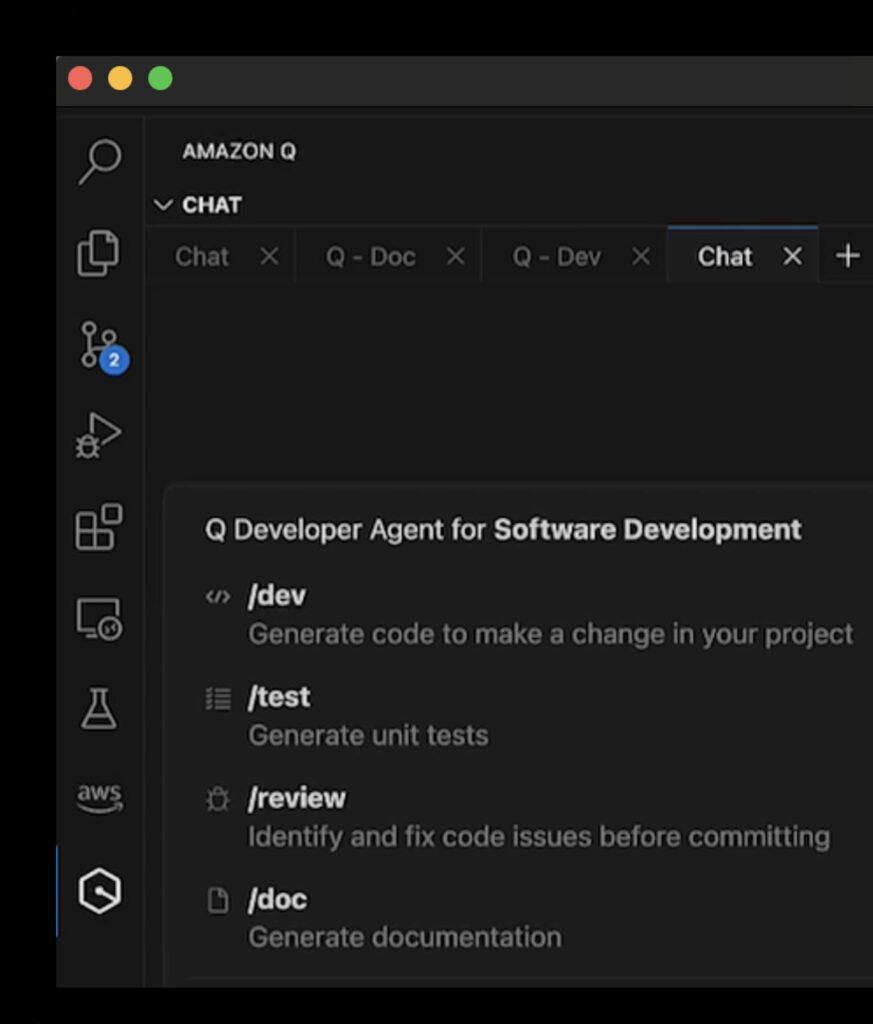
Figure 1: Amazon Q Developer Agents (aws.amazon.com)
Unlike competitors that offer general assistance, Amazon Q Developer provides five specialized agents, each mastering a specific domain:
- Development Agent (/dev): Transforms natural language descriptions into fully implemented features, handling complex multi-file changes with contextual awareness.
- Documentation Agent (/doc): Generates comprehensive documentation, such as readmes and data flow diagrams, about the codebase that accurately reflects your project structure.
- Testing Agent (/test): Creates thorough unit tests, improving code coverage and reliability without manual test writing.
- Review Agent (/review): Identifies and resolves a spectrum of code quality issues, including code smells, anti-patterns, naming convention violations, potential bugs, logical errors, code duplication, poor documentation, and security vulnerabilities.
- Transformation Agent (/transform): Modernizes legacy code through automated upgrades, for example, migrating Java applications to newer versions.
The magic happens through a sophisticated process where each Amazon Q Developer Agent analyzes your codebase, understands its structure, and applies generative AI for developers to implement changes autonomously. For instance, when using the Development Agent, you simply type /dev followed by your feature description, and the agent handles the rest—from planning to implementation.
This agent-based approach aligns perfectly with modern DevOps practices by offloading repetitive tasks while maintaining high-quality standards. The result? Your team can focus on innovation rather than implementation details.
How Each Amazon Q Developer Agent Simplifies Your Workflow
While Amazon Q Developer Agents work together as a powerful team, understanding their individual specialties reveals just how precisely they can streamline your coding tasks. Let’s dive into how each distinct agent contributes to a more efficient and less frustrating development experience.
1. Development Agent: Feature Implementation (/dev command)
Ever wished you could just describe a feature and have it magically appear in your codebase? That’s exactly what the Amazon Q Developer Agent for development delivers. This powerhouse agent transforms natural language descriptions into fully implemented code, dramatically reducing the time from concept to implementation.
To use this AI code generation tool, simply enter “/dev” in the Amazon Q chat panel within your IDE, followed by your feature description. For example, you might type:
/dev Create a new REST API endpoint /api/authenticate to handle user authentication with JWT tokens
The magic begins instantly. The Development Agent analyzes your existing codebase, understands its structure, and implements the feature across multiple files, all while maintaining your project’s coding style and patterns.
This multi-file capability is where the Amazon Q Developer Agent truly shines compared to other AI-powered programming assistants. While most tools can only suggest code in a single file, the Development Agent analyzes your existing codebase, maps out the implementation plan spanning multiple files, and, upon your approval, executes all the required code changes and tests in minutes.
The productivity difference is striking. For example, implementing a new authentication endpoint might require understanding the existing auth system, creating controller files, writing token logic, and testing, adding up to more than 90 minutes. With the Amazon Q Development Agent, this entire process happens in minutes, not hours, letting you focus on strategic decisions rather than implementation details.
For best results, follow these prompting practices:
- Be specific about desired behavior.
- Mention existing patterns you want to follow.
- Specify where changes should be made when known.
- Include any error-handling requirements.
- Limit scope to about 5 files per request.
This approach to streamlining coding processes with AI aligns perfectly with modern cloud development practices while reducing costly development time.
2. Documentation Agent: Automated Documentation (/doc command)
Let’s be honest. Documentation often becomes the neglected child of software development. We know it’s important, but it’s tedious and time-consuming to create and maintain. A specialized Amazon Q Developer Agent for documentation changes this equation entirely.
With the Documentation Agent, you can now generate comprehensive documentation, such as readmes and data flow diagrams about the codebase, with a simple command. Just type /doc in the Amazon Q chat panel within your IDE, and the agent springs into action, analyzing your codebase and producing detailed documentation that would take hours to create manually.
For example, when you need a README for your project, simply type:
/doc Generate a README for this project
The Documentation Agent will scan your source files, create a knowledge graph of your codebase, analyze the relationships between components, and generate a comprehensive README that accurately reflects your project’s structure, purpose, and usage.
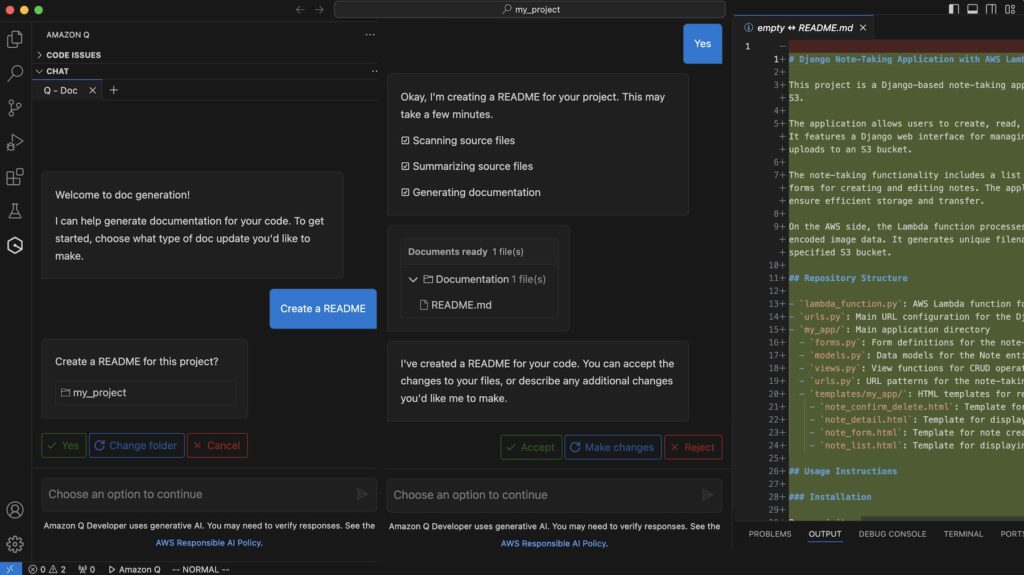
Figure 2: Documentation Agent – /doc Command (aws.amazon.com)
But it doesn’t stop there. This AWS AI code assistant can also generate:
- Data flow diagrams showing how information moves through your application
- Architecture documentation outlining system components
- API documentation for your services
- Usage examples based on your actual code
The time savings are substantial. Manual documentation typically consumes 15-20% of development time, that’s one full day per week for many teams! By automating this process, the Amazon Q Developer Agent frees up precious time for actual coding and problem-solving.
For optimal documentation results:
- Maintain well-commented code with descriptive function and class names.
- For large repositories, target specific directories for documentation.
- Be clear about the documentation format you need.
- Ask for specific sections to include or exclude.
As our DevOps integration specialists have observed, automated documentation not only saves time but significantly improves knowledge sharing across teams.
3. Testing and Security Agents: Quality Assurance (/test and /review commands)
Quality code isn’t just about functionality; it’s about reliability and security too. This is where the Testing and Review Amazon Q Developer Agents become indispensable parts of your development workflow.
The Testing Agent transforms unit test creation from a chore into an automated process. This powerful tool automatically identifies necessary test cases, generates appropriate mocks and stubs for isolated testing scenarios, and produces test code based on the identified cases. Simply select a file or method and type /test to generate comprehensive tests instantly.
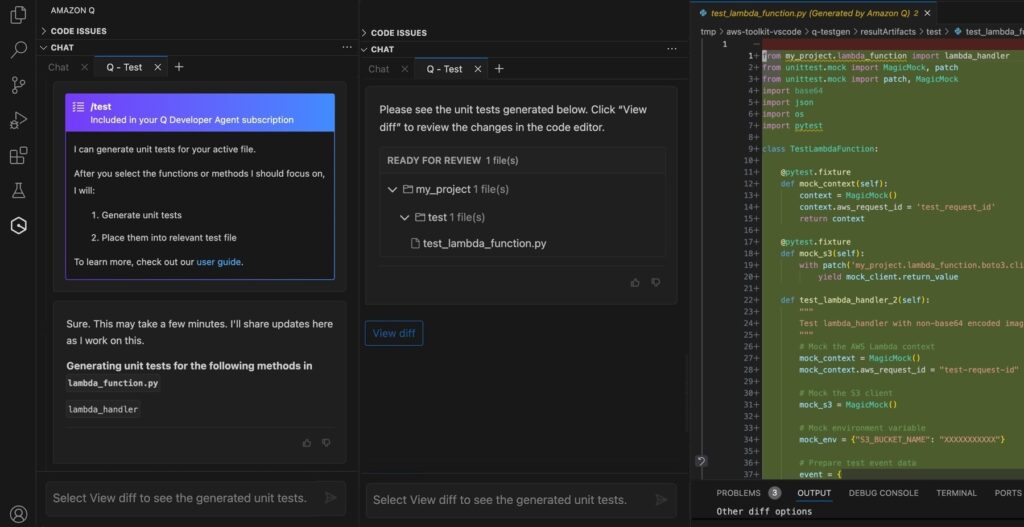
Figure 3: Testing Agent – /test Command (aws.amazon.com)
What makes this AI code generation AWS solution special is its contextual awareness. The Testing Agent doesn’t just create generic tests; it understands your application’s business logic and generates tests that verify actual functionality. It seamlessly integrates with popular testing frameworks like Jest, JUnit, and pytest, making adoption frictionless.
Meanwhile, the Review Agent serves as your vigilant code guardian. With a simple /review command, it conducts a thorough analysis of your codebase, identifying:
- Security vulnerabilities before they reach production
- Code quality issues and anti-patterns
- Performance bottlenecks and optimization opportunities
- Consistency violations across your codebase
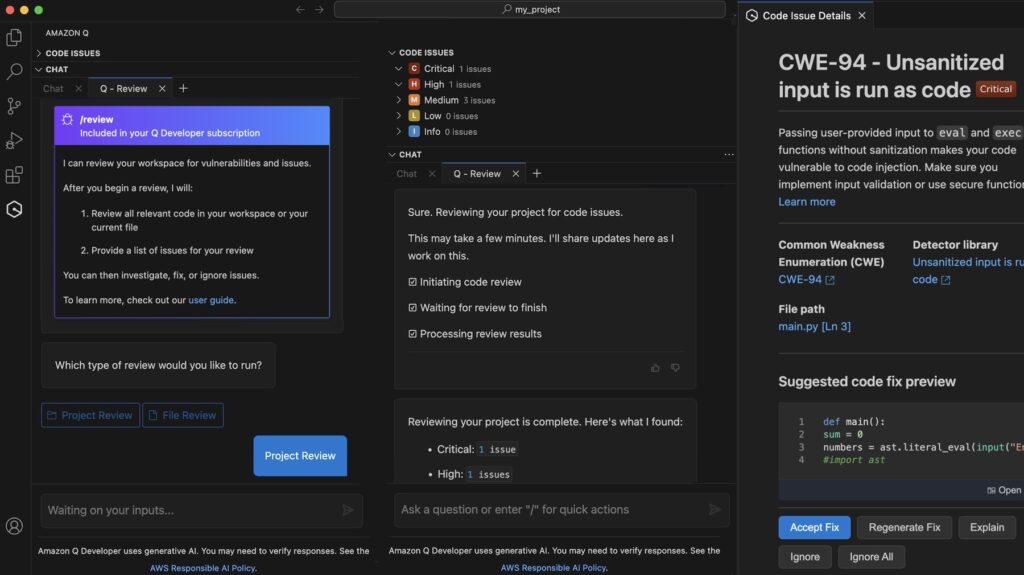
Figure 4: Review Agent – /review Command (aws.amazon.com)
This agent helps identify and resolve a spectrum of code quality issues, including code smells, anti-patterns, naming convention violations, potential bugs, logical errors, code duplication, poor documentation, and security vulnerabilities.
The security benefits are particularly valuable. Amazon Q helps by identifying vulnerabilities early in the development process, when they are cheapest to fix. The agent can detect issues such as SQL injection risks, authentication flaws, and exposed credentials that might otherwise slip through manual reviews.
When combined with robust cloud security practices, these agents create multiple layers of protection while accelerating your development process.
Ready to enhance your application code security? Discover how Cloudelligent can help implement secure coding practices using Amazon Q Developer.
4. Transformation Agent: Modernization (/transform command)
Legacy code modernization has traditionally been one of development’s most painful challenges of development. It’s tedious, risky, and often avoided until absolutely necessary. The Transformation Amazon Q Developer Agent changes this dynamic completely.
This specialized agent helps you accelerate large-scale enterprise workload transformations, including .NET porting from Windows to Linux, mainframe application modernization, VMware workload migration and modernization, and Java upgrades tasks that would typically require weeks or months of manual effort.
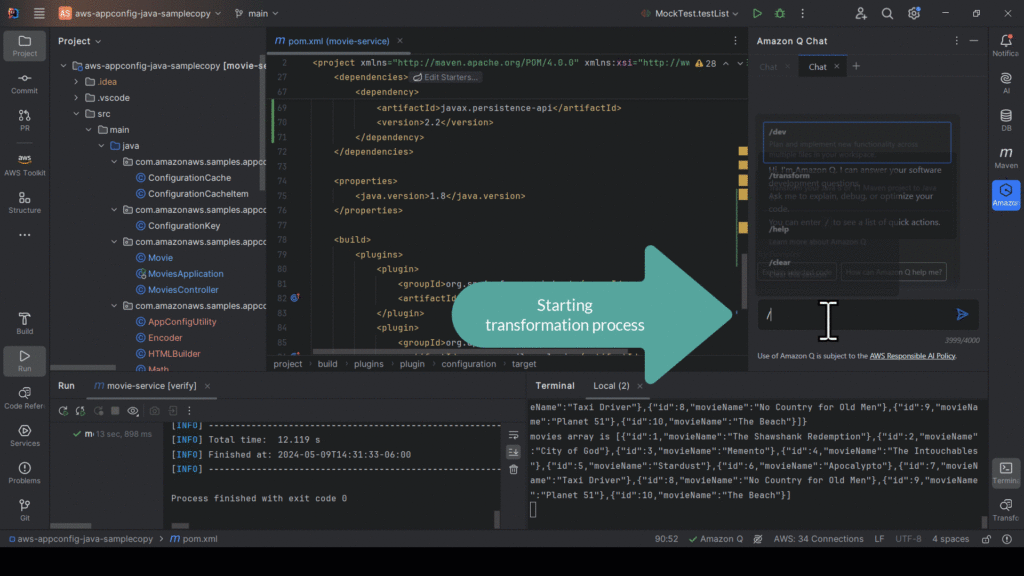
Figure 5: Code Transformation Agent – /transform Command (aws.amazon.com)
For example, when upgrading Java applications, the Transformation Agent analyzes your codebase, identifies obsolete patterns and APIs, and automatically updates them to use modern equivalents. The process begins by typing “/transform” into the Amazon Q chat window, after which Amazon Q will analyze the open workspace to identify if there is a module available running Java 8 or Java 11 that can be transformed.
The .NET transformation capabilities are equally impressive. The agent helps port Windows-specific .NET applications to cross-platform implementations that run efficiently on Linux, significantly reducing licensing costs while improving performance and security.
But can Amazon Q refactor my code effectively? The evidence suggests a resounding yes. The agent doesn’t just make syntax updates; it understands architectural patterns and makes intelligent transformations that preserve business logic while modernizing the implementation.
This approach to reducing technical debt is revolutionary. Rather than the traditional “all-or-nothing” modernization projects that disrupt development for extended periods, the Transformation Agent allows incremental, targeted modernization that fits into your normal development cycle.
For businesses undertaking cloud migration projects, this agent provides a powerful tool to update legacy applications as part of the migration process, ensuring you don’t simply lift and shift technical debt to the cloud.
Key Benefits of Amazon Q Developer Agents
Amazon Q Developer Agents offer a range of benefits that streamline development, boost productivity, and improve code quality across the software development lifecycle.
1. Language and Framework Expertise of Amazon Q Developer Agents
Amazon Q Developer Agents excel across multiple programming languages and frameworks. They generate “real-time code suggestions ranging from snippets to full functions” in over 25 languages, from mainstream options like Java and Python to specialized technologies.
TypeScript developers benefit from agents that understand type system intricacies, respecting interfaces and implementing type-safe code accurately. For JavaScript and Python, the agents go beyond syntax to recommend idiomatic approaches and framework-specific patterns for tools like Express or FastAPI.
React developers gain assistance with component architecture, props management, and state handling. The agents implement complex features like “SMS notification system for delivery confirmation messages” across multiple files.
These agents particularly shine with AWS Lambda functions, understanding serverless patterns, and optimizing for performance.
2. Agent-Powered Inline Code Assistance
In daily coding, Amazon Q Developer Agents provide contextually aware suggestions that understand your intent. They analyze “your natural language input and your project context” to offer suggestions that integrate seamlessly with existing code.
This intelligence surpasses competitors by:
- Understanding your entire codebase, not just the current file
- Adapting to your personal coding style
- Maintaining context across sessions
- Recognizing project-specific patterns
When compared with tools like GitHub Copilot, Amazon Q Developer Agents distinguish themselves through AWS-specific optimizations and ecosystem integration.
Most importantly, they reduce errors by suggesting well-tested patterns that eliminate common bugs before they appear. This aligns with modern DevSecOps practices while helping you code faster and better simultaneously.
Best Practices for Maximizing Agent Performance for Development
Curious about getting the most out of Amazon Q Developer Agents? Whether you’re just exploring these powerful AI tools or already using them in your daily workflow, implementing the right techniques can dramatically enhance your results. Let’s explore expert strategies to maximize the value of these AI-powered programming assistants in your development process.
1. Master the Learning Curve Quickly
Start with simple, focused tasks that showcase each agent’s strengths. Create a small experimental project to test different prompts without affecting production code. The agents work best with specific, detailed instructions that clearly outline your desired outcome.
2. Craft Effective Prompts for Each Agent
Each Amazon Q Developer Agent responds differently to prompts based on its specialization:
- Development Agent (/dev): Be specific about functionality, inputs, outputs, and error handling.
- Documentation Agent (/doc): Specify audience, level of detail, and format preferences.
- Testing Agent (/test): Mention edge cases and specific scenarios to test.
- Review Agent (/review): Highlight particular concerns or areas to focus on.
- Transformation Agent (/transform): Specify target versions and compatibility requirements.
For complex features, consider breaking requests into smaller parts: “Your feature shouldn’t require updates to more than 5 files at a time. Asking Amazon Q to make larger changes might impact the quality and manageability of the implementation.”
3. Avoid These Common Pitfalls
When working with AI code generation tools, steer clear of these mistakes:
- Vague prompts: “Make this better” gives the agent little to work with.
- Overly complex requests: Asking for too much in one prompt leads to suboptimal results.
- Ignoring context: Failing to reference existing patterns in your codebase.
- Blind acceptance: Always review generated code before committing.
- Neglecting feedback: Not telling the agents when they’ve missed the mark.
4. Leverage AWS-Specific Knowledge
Utilize the agents’ deep AWS expertise by requesting best practices, Well-Architected implementations, infrastructure-as-code generation, and service-specific optimizations.
5. Team Adoption Strategies That Work
Introducing Amazon Q Developer Agents to your team requires thoughtful implementation:
- Start with enthusiastic early adopters.
- Create shared prompts libraries for common tasks.
- Establish review processes for AI-generated code.
- Schedule learning sessions to share effective techniques.
- Track and celebrate productivity improvements.
Code Confidently with Amazon Q Developer Agents and Cloudelligent
Amazon Q Developer Agents are revolutionizing software development through specialized AI that handles code creation, testing, documentation, and modernization tasks, with recent enhancements bringing automated documentation, review capabilities, and test generation to the platform.
As an AWS Advanced Consulting Partner, Cloudelligent specializes in helping businesses implement and optimize Amazon Q Developer Agents across their development workflows. Our certified AWS experts can guide your team through the setup, integration, and adoption of these powerful AI code generation tools, ensuring maximum productivity gains and ROI from your investment.
Ready to supercharge your software development with Amazon Q Developer Agents? Book Your Free Assessment with our AWS-certified experts to discover how these AI code generation tools can transform your development process.










