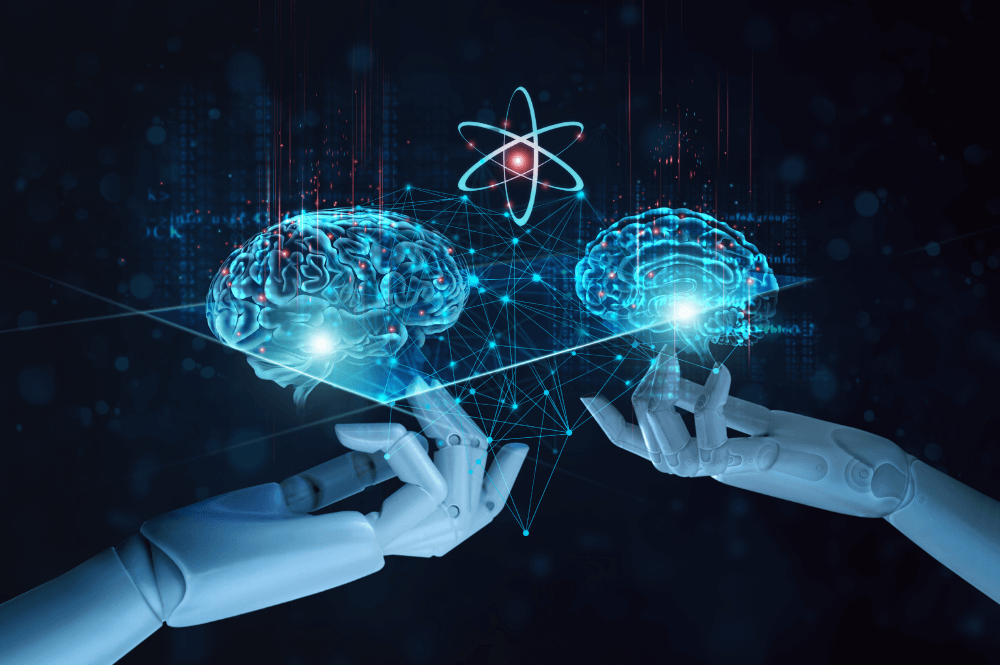A New Agentic AI IDE in Town and Nope, not a Rookie
Ever feel like you’re just “vibe coding,” and churning out AI-generated code that works great until someone actually needs to understand or maintain it? We’ve all been there and perhaps it’s time to redefine our development workflows. AWS has just launched Kiro, an innovative Agentic AI-based Integrated Development Environment (IDE) that’s set to completely change how we build software.
Beyond Autocomplete: The Kiro Approach
This isn’t your typical autocomplete coding assistant. Think of Kiro more like that super-helpful junior developer you wish you had. Someone who actually assists with planning, reasoning, documentation, and then writes code. Its name, “Kiro” (岐路 in Japanese), perfectly captures its essence, meaning “pathway,” “route,” or even “crossroads”. This is a pretty fitting name for the significant shift AWS is going for here.
Tackling Technical Debt with Spec-Driven Development
While current AI coding assistants are amazing for boosting productivity, they often leave behind a messy trail of undocumented, hard-to-maintain code. Kiro tackles this head-on with something they call “spec-driven development.” It’s a structured approach that basically forces you to think through your plan before you start coding.
This means no more chaotic vibe coding sessions, which can be a real headache for anyone, especially newer developers. Instead, Kiro guides you along a clear, organized path from your initial idea right through to production-ready solutions. Think of it as bringing together your Product Requirements Documents (PRDs) and context engineering that results in a completely document-driven development process.
First Impressions and the Bigger Question
After getting our hands on Kiro for a bit, it’s clear this is way more than just another AI coding assistant. It’s AWS’s answer to a growing problem: AI-generated code that works but lacks structure, documentation, and long-term maintainability. If Kiro fully resolves that issue is still an open question, but it’s certainly trying to change how we approach software development.
In this blog, we take a closer look at how Kiro works, what makes it stand out, and whether this new path is one developers should actually follow.
What Makes Kiro ‘Agentic’? It Plans, Reasons, and Builds Software
So, what exactly does agentic mean in the context of an IDE, and how does Kiro embody this? The term “agentic” is crucial here because it signifies a profound shift from traditional AI assistants. Instead of merely responding to isolated prompts, an agentic system like Kiro is designed for autonomous, goal-driven actions. Rather than just generating code snippets, it intelligently strives to achieve a broader objective, much as a human developer would.
Kiro’s foundation is built upon the open-source Code OSS project, the very same base that underpins Microsoft’s popular Visual Studio Code. This means developers already familiar with VS Code will find Kiro’s environment immediately recognizable, which creates a seamless transition. Kiro effectively serves as a fork of VS Code and adds powerful AI capabilities that stretch far beyond simple code completion or suggestion.
The Brains Behind Kiro’s Agency: Multi-step Reasoning and Advanced Models
At its core, Kiro operates with advanced AI models that are deeply grounded in the context of your development environment. This grounding is what makes them capable of multi-step reasoning. Its sophisticated agent-level reasoning is powered by its integration with cutting-edge Anthropic models, including Claude Sonnet 3.7 and Claude Sonnet 4, which are accessible through Amazon Bedrock. This powerful combination allows Kiro to truly analyze your codebase, create a detailed plan, verify dependencies, and then act.
How Kiro Operates: A Three-Step Approach
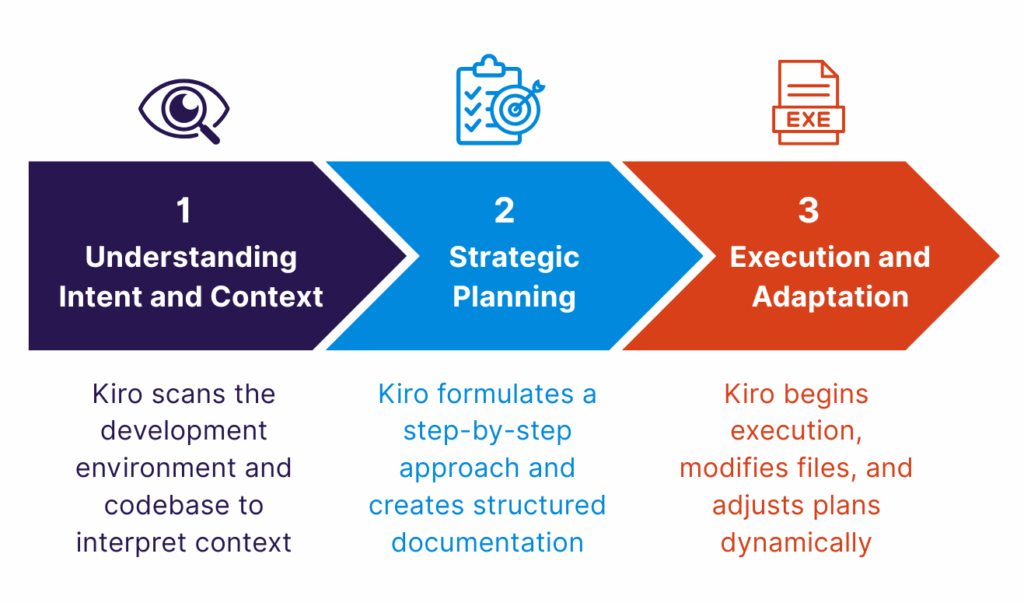
Figure 1: How Kiro Operates: A Three-Step Approach
When you describe a high-level goal such as ‘Add user authentication,’ Kiro doesn’t just jump straight to writing code. Instead, it engages in a deliberate, multi-phase process:
- Understanding Intent and Context: You can connect Kiro to your local development environment. Kiro will interpret your intentions and actively investigate your existing codebase.
- Strategic Planning: Next, it will formulate a step-by-step approach. This often involves creating structured documentation like Requirements.md, Design.md, and Tasks.md, outlining the necessary steps and dependencies.
- Execution and Adaptation: Only after this comprehensive planning does Kiro begin to act. It opens relevant files, modifies them accordingly, and provides transparent feedback throughout. Should issues arise, Kiro can analyze the codebase, check dependencies, and adjust its plan dynamically.
Before writing any code, Kiro outlines what needs to be done and why. This aligns closely with spec-driven development and reduces the guesswork often seen with AI-generated solutions.
Such an approach reflects AWS’s broader Agentic AI strategy, which emphasizes thoughtful reasoning, planning, and reliable execution over fast but fragile code generation. By breaking tasks into smaller steps, checking dependencies, and clearly documenting changes, Kiro reduces hallucinations. It helps guide developers away from “vibe coding” and toward a workflow that’s more deliberate and maintainable.
Kiro in Action: Key Features That Redefine Developer Workflows
We’ve talked about what agentic means, but what does Kiro actually do? This section dives into key features and how AI agents can do a much better job of actually implementing your vision.
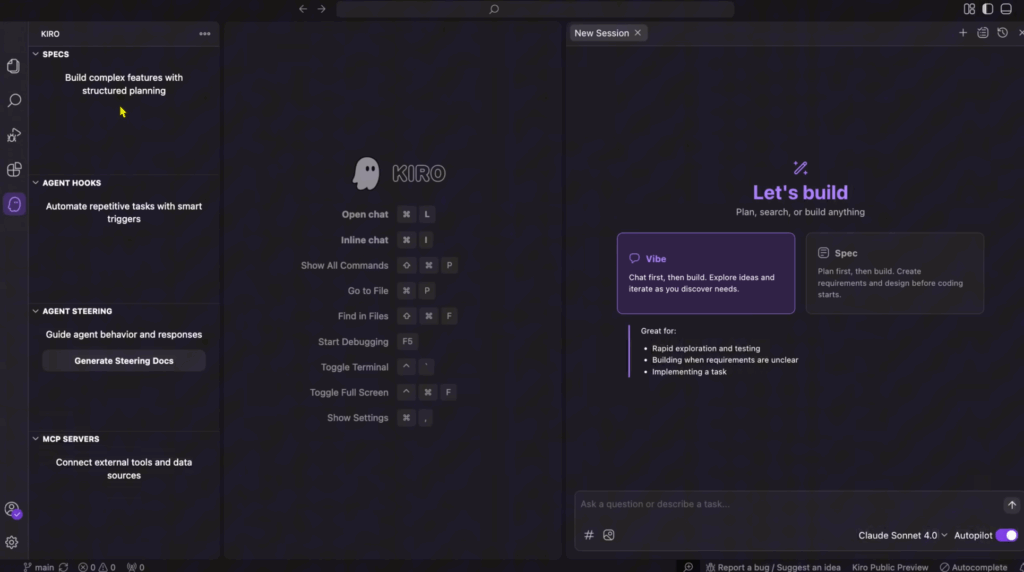
Figure 2: The Kiro Agentic IDE Interface
1. The MVP: Spec-Driven Development That Understands Before It Builds
This is where Kiro really flexes its Agentic AI muscles.
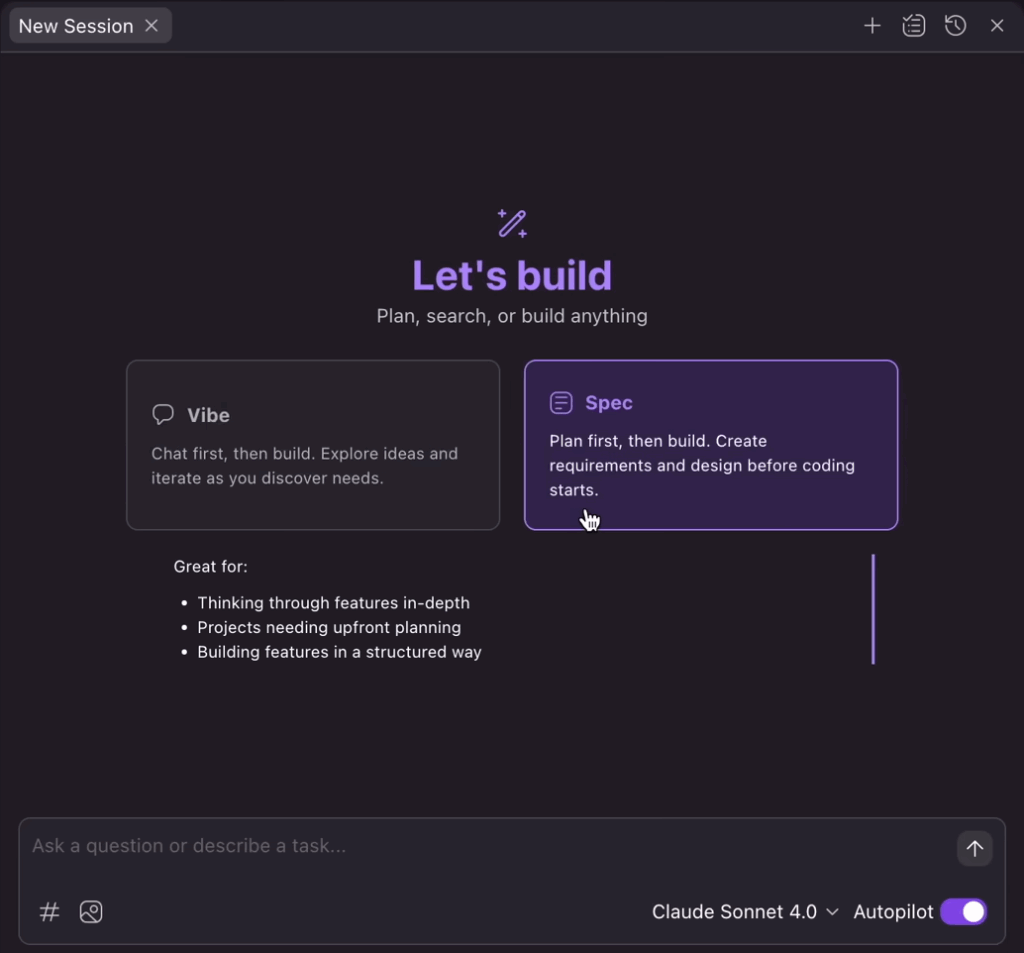
Figure 3: Spec-Mode with Kiro
When you open the chat panel and select Spec Mode, you describe a feature in natural language. For example, you can ask to “Build a product review system with a 5-star rating and moderation tools.” Instead of jumping straight into implementation, Kiro responds with clarifying questions: What happens with blank reviews? Who can moderate? Should this be integrated with notifications? It nudges you to think through edge cases, security, and architectural fit.
Once it has enough detail, Kiro generates a full development spec, usually broken down into three markdown files:
- requirements.md: This captures the “what” and “why” of your feature. It translates your prompt into detailed user stories with acceptance criteria that cover both the happy path and edge cases. If anything looks off, you can refine the prompt or edit the document directly.
- design.md: Here, Kiro analyzes your existing codebase and drafts a technical plan. You’ll get an architectural overview, data flow diagrams, TypeScript interfaces, database schemas, API endpoints, and rationale for design choices. Think of this as your blueprint.
- tasks.md: Finally, Kiro breaks the work into actionable, testable tasks. Each task maps back to a requirement and is sequenced based on dependencies. Bonus: it can even add things like test coverage and error handling, even if you didn’t explicitly ask.
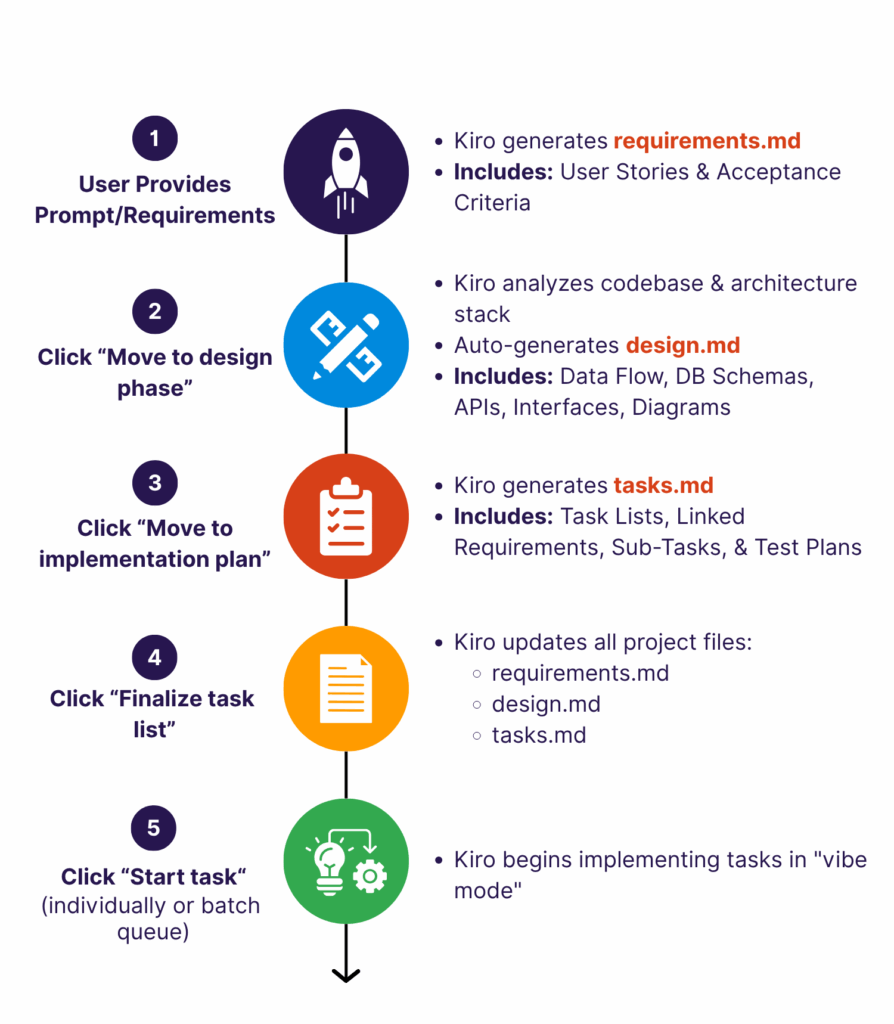
Figure 4: Hands-On: Building applications with Kiro’s Spec Mode
But here’s what really makes it different: the spec stays in sync with your evolving codebase.
If you change the code manually, you can ask Kiro to sync the specs (requirements, design, and tasks). If you tweak the spec, it can regenerate the task list based on your updates. The documentation evolves with your codebase, which is something developers always intend to do but rarely have time for. That means when someone revisits the project later, the specs still make sense and match the code.
2. The Second MVP: Agent Hooks for Autonomous Workflows
Kiro’s second major feature transforms what event-driven automation looks like in modern development. Agent Hooks allow you to trigger intelligent actions based on file changes with no code, no scripts, and just natural language. They function like Git hooks, but with the added intelligence of AI agents that understand context and respond accordingly.
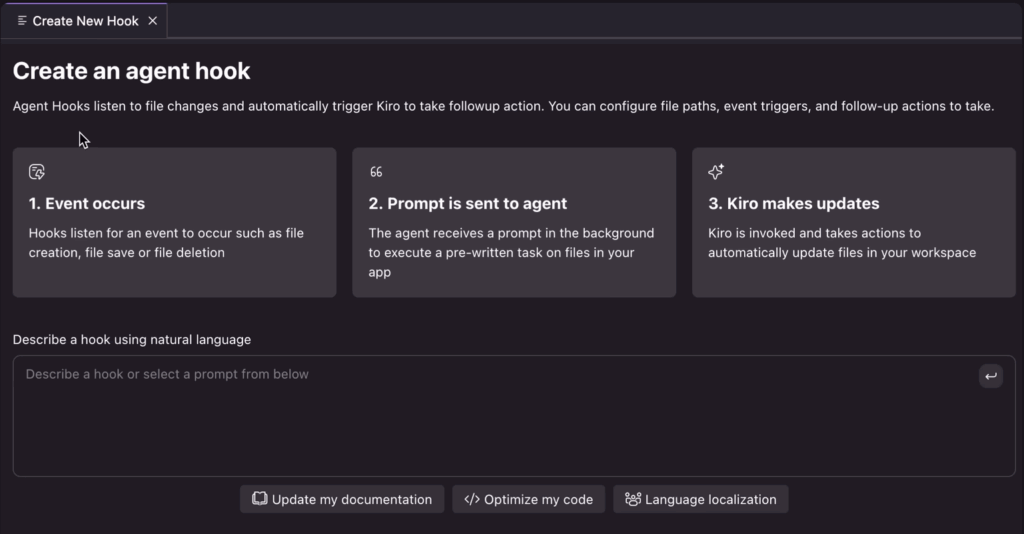
Figure 5: Agent Hooks to enable event-driven automation
These hooks listen for specific file events such as create, save, or delete, and then prompt Kiro to act accordingly. The real value? Instead of blindly running scripts, you’re guiding an AI that knows what needs to be done and why.
For example, you could set up a hook to:
- Auto-update your documentation: Modify an API endpoint, and Kiro can instantly refresh the relevant section in your README. It updates request parameters and response structures to match your changes.
- Run security checks before committing: Trigger a scan for hardcoded credentials, SQL injection risks, or insecure dependencies. This becomes part of your pre-commit workflow.
- Automate test generation: When you create or update a file in a specific directory, Kiro can write or revise unit tests. The tests align with your latest logic.
- Streamline version control: After each completed task, a hook can auto-stage changes and generate a commit message. Kiro then runs the commit with a clear summary of your edits.
- Enforce team-wide standards: Maintain consistency in formatting, naming conventions, or architecture. No need for manual checks or PR comments.
The system is flexible, but there’s one caveat. Clarity matters! Hooks are only as effective as the instructions you give them. The best results come from specific, unambiguous prompts that leave little room for interpretation.
3. Agent Steering for Your Project’s Institutional Memory
Most AI tools forget everything as soon as the chat ends. But enterprise-grade development requires continuity in terms of shared standards, institutional memory, and project-specific context. Agent Steering gives Kiro persistent awareness of your project, grounded in your own documentation. Think of it as long-term memory for your AI assistant.
With Agent Steering, you can define your preferred frameworks, code styles, and project goals to ensure consistency across the entire codebase. These files act as system-level prompts that guide Kiro’s AI agents to work in a specific, intentional way.
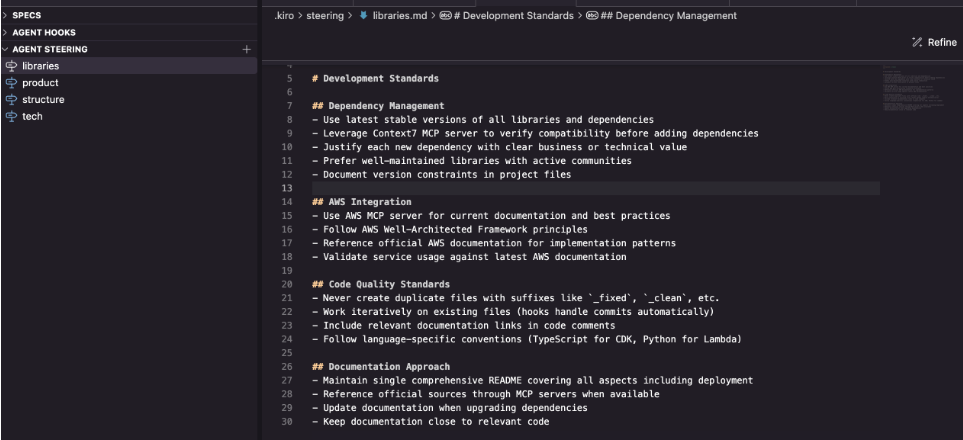
Figure 6: Agent Steering to enable “long-term memory” within the Kiro IDE
Inside the .kiro/steering/ directory, you can define markdown-based steering files that shape how Kiro thinks, generates code, and makes decisions. Kiro bootstraps this with a Setup Project Steering command that creates three foundational files:
- product.md: Captures your product’s purpose, core features, and user needs—giving Kiro the “why” behind your architecture.
- structure.md: Explains how your project is organized—file structure, naming patterns, and architectural norms.
- tech.md: Describes your tech stack, constraints, and dependencies so Kiro understands what’s possible (and what’s not).
Beyond these foundational files, you can create custom steering documents tailored to specific needs. For example, a file defining your team’s API design principles, a guide for your testing methodologies, or a document outlining specific security requirements.
Steering files support three inclusion modes:
- “inclusion: always” ensures the file’s guidance is present for every interaction, ideal for universal coding standards.
- “inclusion: fileMatch” loads knowledge only when Kiro is working with files that fit specific patterns, useful for domain-specific rules.
- “inclusion: manual” makes the information available on-demand and allows you to reference it explicitly in your chat prompts.
4. Model Context Protocol (MCP) for Secure Knowledge Access
For Kiro to be truly useful in real-world development, it needs access to information beyond your local codebase. This is precisely what the Model Context Protocol (MCP) servers enable. MCP allows Kiro to securely link up with external data sources and specialized tools, all without compromising sensitive information.
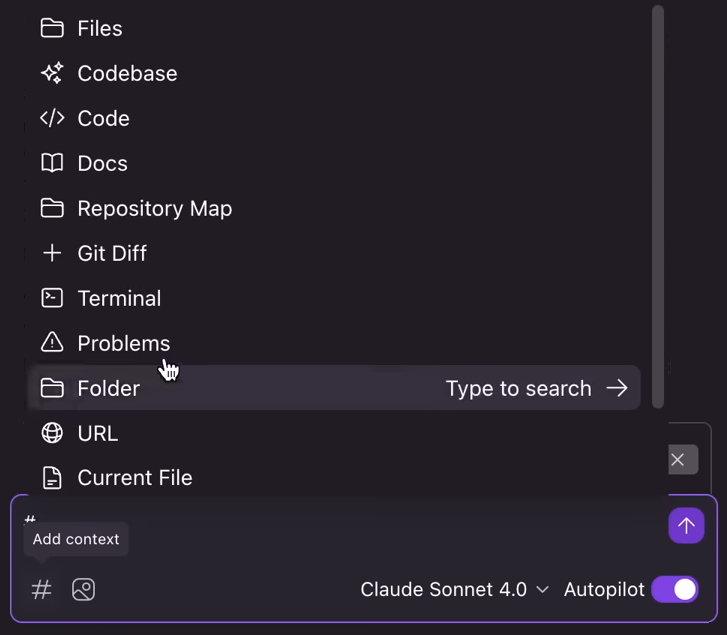
Figure 7: Different forms of context can be added for secure knowledge access
For example, when integrated with AWS Documentation, Kiro can reference the latest best practices, service APIs, or the AWS Well-Architected Framework right inside the chat. No hallucinations. No stale data. Just accurate, up-to-date answers.
Even more powerful: MCP lets you securely link Kiro to private internal systems. That includes your company’s internal documentation, code standards, APIs, and architecture frameworks. And because queries are processed locally via the MCP server, your proprietary knowledge stays private. The AI agents get just enough context to help you move faster.
You can view and test configured MCP tools right from Kiro’s interface.
Kiro vs. Cursor vs. Claude: Same Brains, Different Vibes
Kiro, Cursor, and even direct interaction with Claude all use powerful large language models (LLMs) under the hood. But their approaches to improving the developer workflow are completely different. They share similar “brains,” but offer fundamentally different “vibes” and tackle development challenges from unique angles.
Here’s how they compare at a glance:
| Feature/Focus | Kiro | Cursor | Claude (Chat Interface) |
| Primary Focus | Structured, spec-driven development | Rapid code generation & refactoring | Raw AI power & direct prompting |
| Interface | Standalone web IDE | Standalone AI code editor | Web-based chat UI |
| AI Integration Style | Agentic & prescriptive workflow | Interactive & reactive assistant | Conversational CLI/API |
| Project Context Awareness | Persistent project memory (Agent Steering, MCP) | Dynamic & request-based | Limited & session-bound |
| Customization | Configurable preferences via Agent Steering | Some settings, but less structured | Minimal control or configuration |
| Output Transparency | Final result only (no visible intermediate steps) | Shows thought process live | Varies, but usually conversational steps |
| Automation | Event-driven hooks | Agent mode/composer | No built-in automation |
| Best For | Engineering teams building secure, production apps | Developers who want fast inline code help, day to day tasks | General users, research, writing, ideation |
Building Bridges: Integrating Kiro, Cursor, and Claude for Development
At Cloudelligent, we appreciate Kiro’s structured, spec-driven development style. It shines in environments where compliance, documentation, and architecture are essential. Its ability to auto-generate documentation and maintain consistent standards can save teams hours during onboarding and code reviews.
But that doesn’t mean Kiro should be your only tool. Sometimes, you just need a quick answer or a fast fix. Tools like Cursor or Claude work better when the task is lightweight, less formal, and doesn’t require full project context. They’re ideal for speed, spontaneity, or when structure just gets in the way.
Use Kiro When
- You’re working on large, complex projects or mono-repos
- You need high levels of documentation, test coverage, and architectural clarity
- You have enterprise-grade requirements, compliance needs, or multiple contributors
- You want an AI that operates within well-defined specs
Use Cursor or Claude When
- You need a quick fix or lightweight edit
- You prefer minimal structure and faster iteration
- You’re exploring or prototyping ideas
- You just want fast answers without full documentation overhead
The takeaway? It doesn’t have to be either/or. Build a bridge between tools. Use Kiro to establish structure and consistency and fall back on Cursor or Claude when you need speed and flexibility.
Reimagine Software Development with AI Agents and Cloudelligent
At Cloudelligent, we specialize in helping teams navigate the evolving landscape of AI agents, software development, and IDEs. Leveraging powerful tools like Kiro can be complex, and our expertise guides you. We can figure out what works best for your team.
Want to talk it through? Schedule a free Generative AI Assessment and let’s explore what’s worth trying for your setup.