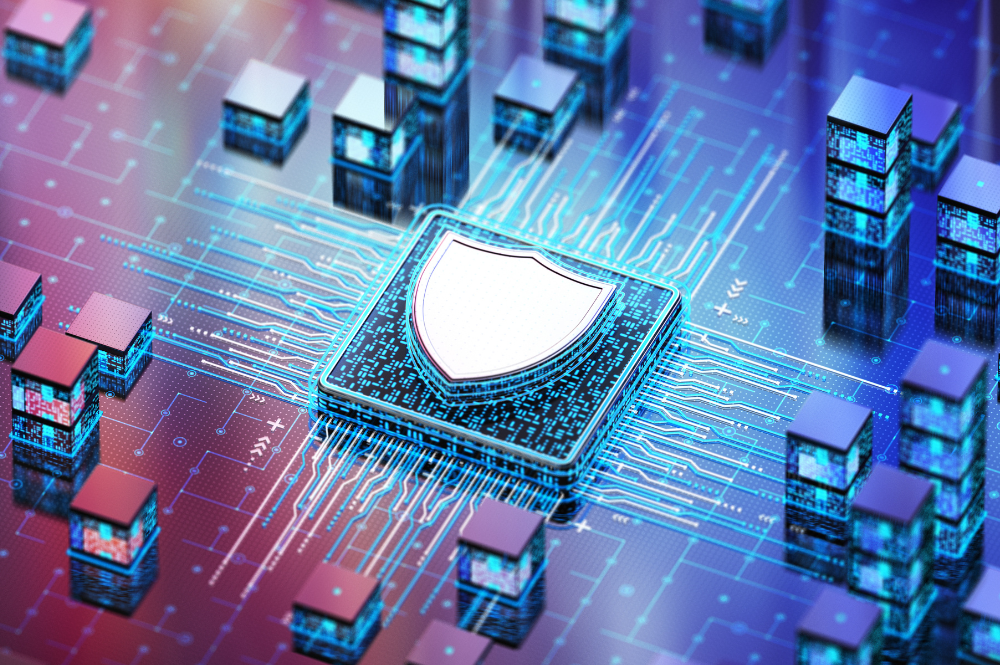Consider this scenario. You’re knee-deep in a machine learning project, staring at a mountain of data, and the clock is ticking. You’ve got brilliant ideas, but the sheer effort of building, training, and deploying models feels like trying to assemble a puzzle blindfolded. Sound familiar? We’ve all been there, right? But what if I told you there’s a way to not just speed up that process but to actually enjoy it? Forget the endless coding headaches and the frustrating trial-and-error. Imagine having a smart, collaborative partner that understands your data and helps you build powerful ML models, almost like having a seasoned expert sitting right beside you. That’s where Amazon SageMaker Canvas comes in, and now with the addition of Amazon Q Developer, the process has become even more intuitive.
In this blog, we’ll explore how the integration of SageMaker Canvas and Amazon Q Developer revolutionizes the ML landscape by making model building accessible to everyone – not just the coding wizards among us.
What is Amazon SageMaker Canvas and Why Does It Matter?
Amazon SageMaker Canvas is AWS’s answer to the question, “How do we make machine learning accessible to people who don’t write code for a living?” It’s a visual interface within the Amazon SageMaker ecosystem that enables business analysts, marketing specialists, and non-technical users to build, train, and deploy machine learning models without writing a single line of code.
In the following section, we dive into how Amazon SageMaker Canvas is making machine learning more accessible than ever through its no-code/low/code capabilities. You’ll explore how business users and domain experts can import, prepare, and analyze data, train and evaluate models, and even generate predictions – all without writing a single line of code.
From intelligent data preparation with natural language commands to foundation model integration for generative AI tasks, this section highlights how Canvas simplifies the end-to-end ML workflow, enabling powerful results through an intuitive visual interface.
No-Code/Low-Code Machine Learning
SageMaker Canvas offers a drag-and-drop interface where users can:
- Import their data from various sources (S3 buckets, Athena, Redshift, Snowflake, and more)
- Prepare and clean that data with 250+ data transformation operations
- Train models on that data using AutoML technology that tests hundreds of model combinations
- Evaluate model performance with detailed visualizations and metrics
- Generate predictions in batch or real-time scenarios
Under the hood, SageMaker Canvas is leveraging the same robust ML infrastructure that powers AWS’s own ML services. It automatically selects from a variety of algorithms, including XGBoost, Random Forest, MLP, and linear models, and then performs hyperparameter optimization to find the best configuration.
But here’s the beautiful part: you don’t need to understand any of these technical details to get great results.
All of this happens through a visual workflow that abstracts away the complex code normally required for these tasks. It’s like having a translator who speaks both business problems and machine learning solutions, but one that’s powered by the same high-performance engines that professional data scientists use.
Intelligent Data Preparation
One of the most tedious parts of the ML process is getting your data into shape. SageMaker Canvas includes sophisticated data preparation capabilities that can save you days of work:
- Automated Data Quality Assessment: Canvas automatically detects data types, identifies missing values, outliers, and potential data quality issues without you having to write validation scripts.
- Smart Transform Builder: The platform offers over 250 built-in transformation functions divided into categories like cleaning, structuring, formatting, and engineering. These transformations are applied using a vectorized processing engine that handles large datasets efficiently.
- Feature Engineering Automation: Beyond basic cleaning, Canvas can automatically generate new features through techniques like binning, one-hot encoding, target encoding, and numerical transformations to improve model performance.
With the addition of Amazon Q Developer, you can now use natural language commands to transform your datasets. The system translates these commands into the appropriate technical operations.
The system understands what you mean and applies the appropriate transformations – saving hours of data wrangling time while utilizing industry best practices for data preparation.
Foundation Model Integration
Amazon SageMaker Canvas doesn’t stop at traditional ML models. It includes robust integration with Amazon Bedrock, AWS’s fully managed service for foundation models. This integration allows non-technical users to:
- Access Premium Foundation Models: Work with models from providers like Anthropic (Claude 3 family), AI21 Labs (Jurassic-2), Cohere (Command), Stability AI (Stable Diffusion XL), and Amazon’s own Titan models.
- Fine-tune Foundation Models: Canvas provides a visual interface for custom fine-tuning of foundation models using your business-specific data. This process, which typically requires significant ML expertise, becomes accessible through guided workflows that handle the complexities of:
- Dataset preparation for fine-tuning
- PEFT (Parameter-Efficient Fine-Tuning) methods like LoRA
- Hyperparameter optimization for fine-tuning jobs
- Model evaluation and comparison
- Create Custom Prompt Flows: Design and save reusable prompt templates with variables that can be filled dynamically based on your data. These templates can include sophisticated prompt engineering techniques like few-shot learning examples and structured formatting.
- Deploy Multi-Model Solutions: Combine traditional ML models with foundation models in a single workflow. For example, use a regression model to predict customer lifetime value, then use a foundation model to generate personalized messaging based on that prediction.
This means you can leverage the power of generative AI for tasks like:
- Text generation with industry-specific context
- Summarization of technical documents with domain-appropriate terminology
- Classification of complex, nuanced text data
- Question answering over proprietary knowledge bases
- Image generation based on textual descriptions
And all of this without writing a single prompt in code or dealing with the underlying token management, context window limitations, or model quantization techniques that power these advanced capabilities.
How Amazon Q Developer Takes ML Model Building to the Next Level
Amazon Q Developer is AWS’s AI-powered assistant, built to streamline software development, DevOps, and machine learning workflows. Think of it as a knowledgeable AI colleague who’s always available to answer questions, provide recommendations, and guide you through complex ML tasks.
Within SageMaker Canvas, Amazon Q Developer acts as an AI-powered ML guide, helping domain experts build accurate, production-quality models without requiring ML expertise. Through natural language interactions, it streamlines the model-building process by:
- Step-by-Step ML Guidance: Amazon Q Developer breaks down business problems and analyzes data to provide clear, structured recommendations for building custom ML models.
- Automated Data Preparation: It detects anomalies, cleans data, and applies necessary transformations to ensure high-quality inputs for model training.
- Model Building and Evaluation: Amazon Q Developer builds, evaluates, and compares multiple models, recommending the best-performing option while maintaining full transparency and user control.
By automating key aspects of the ML workflow, Amazon Q Developer helps organizations innovate faster, reduce time to market, and lessen reliance on ML experts, allowing them to focus on more complex technical challenges. The most powerful aspect of this integration is the natural language interaction. Instead of needing to know specific ML terminology or techniques, you can simply ask questions like:
- “What features in my dataset are most strongly correlated with customer churn?”
- “Can you help me understand why my model is predicting these outliers?”
- “How can I improve the accuracy of my model?”
Amazon Q Developer then analyzes your data, your model, and your goals to provide tailored recommendations and turn complex ML concepts into actionable insights.
Step-by-Step Guide: Building an ML Model with SageMaker Canvas and Amazon Q Developer
Let’s see how this powerful combination works in practice by walking through the process of building a house price prediction model – a common use case for both marketing and finance teams.
Step 1: Start the Conversation
Follow the Getting Started with Amazon SageMaker Canvas guide to launch the Canvas application.
On the SageMaker Canvas page, select Amazon Q and click Start a new conversation.
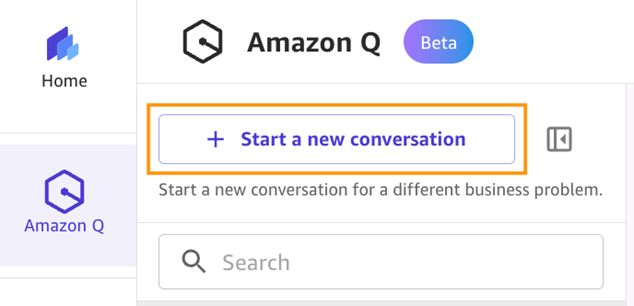
Figure 1: Amazon Q – Start a New Conversation (aws.amazon.com)
The process begins with a simple statement of your business need:
“I am an analyst and need to predict house prices for my marketing and finance teams.”
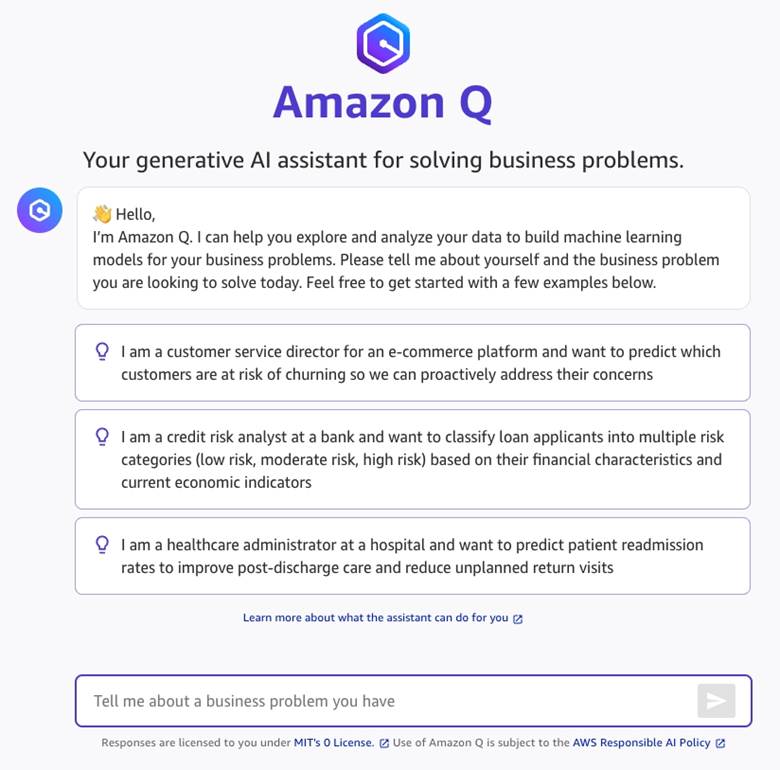
Figure 2: Amazon Q Chat Interface (aws.amazon.com)
This natural language input kicks off a guided workflow where Amazon Q Developer:
- Explains the problem (predicting house prices is a regression task)
- Recommends an appropriate ML model type
- Outlines the solution requirements, including dataset characteristics
Step 2: Prepare Your Data
You have options to upload your own dataset or select an existing one. For this example, we’ll use the canvas-sample-housing.csv sample dataset that contains relevant house features and prices.
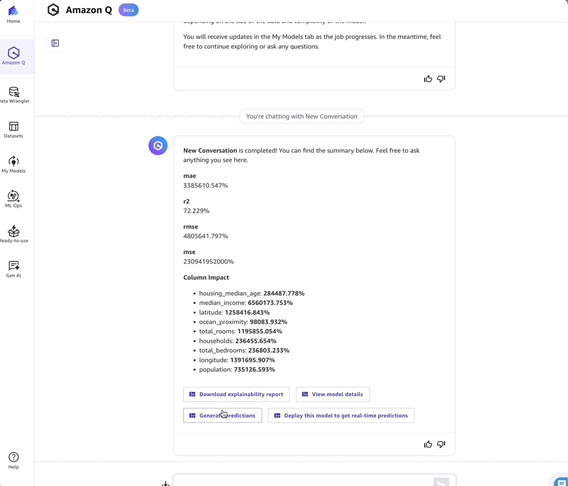
Figure 3: Dataset Upload (aws.amazon.com)
After selecting the dataset, Amazon Q Developer analyzes it and intelligently suggests “median_house_value” as the target column for the regression model. It also identifies which features (like location, housing_median_age, and total_rooms) will be used to make predictions.
Before proceeding with model training, you can ask Amazon Q Developer about data quality:
“What is the quality of my data?”
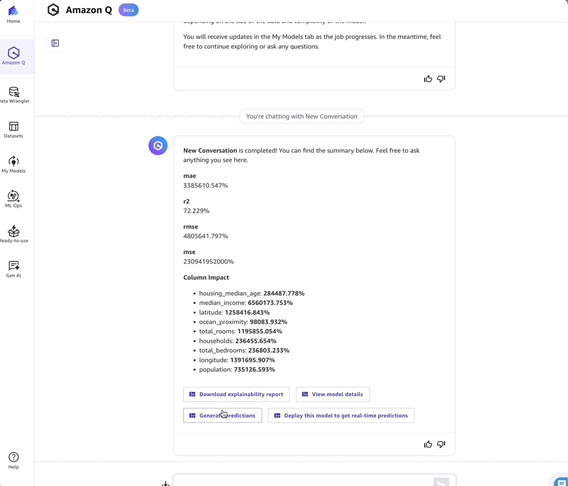
Figure 4: Checking Quality of Data (aws.amazon.com)
Amazon Q Developer provides quality insights for the entire dataset, highlighting potential issues like missing values, outliers, or imbalanced distributions.
You can dig deeper into specific features:
“Tell me about the distribution of the columns in my dataset”
This reveals that the “households” column has extreme variations that could impact model accuracy. Instead of manually figuring out how to address this, you can simply ask:
“Can you fix the outlier problem in the households column?”
Amazon Q Developer then applies the appropriate data transformation techniques behind the scenes, using Amazon SageMaker Canvas’s data preparation capabilities.
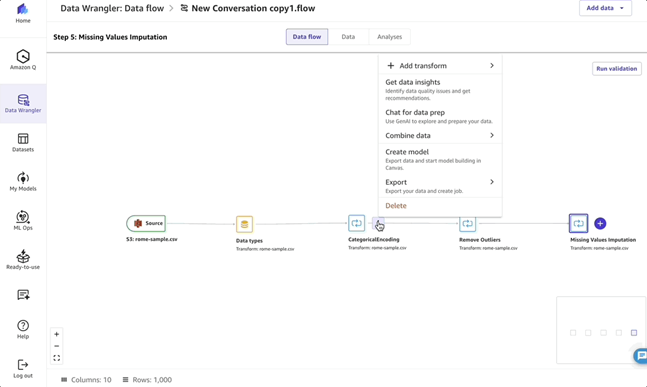
Figure 5: Data Preparation Capabilities in Action (aws.amazon.com)
You can even ask what steps were taken so you understand the process:
“What data prep steps did you apply to transform the data?”
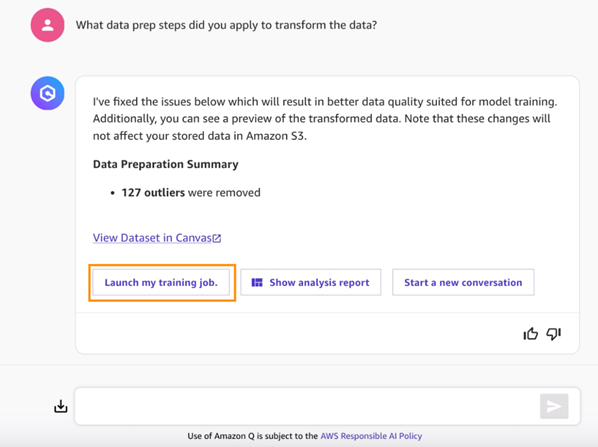
Figure 6: Output of Step Taken to Transform the Data (aws.amazon.com)
This transparency builds trust in the process and helps you learn ML concepts without getting stuck in the technical weeds.
Step 3: Train and Evaluate Your Model
With your data prepared, select Launch my training job.
Amazon Q Developer keeps you informed of the training progress and provides access to the created datasets.
Once training is completed, you can review detailed metrics on the Amazon Q conversation or My Models tab.
- Overview: Shows column impact analysis (in this case, median_income is the primary factor influencing the model)
- Scoring: Provides model accuracy insights, including RMSE metrics
- Advanced Metrics: Displays detailed metrics, residuals, and error density for in-depth evaluation
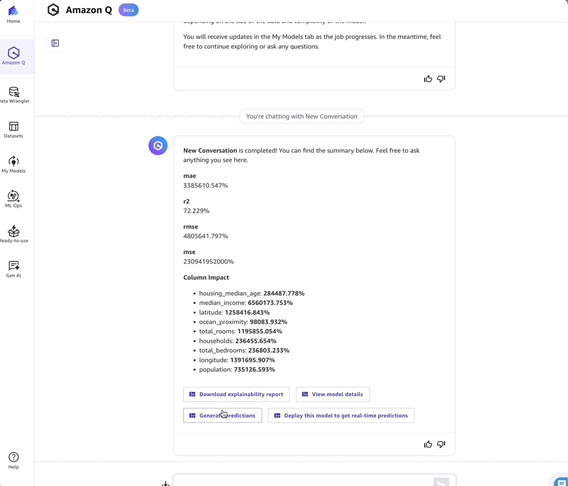
Figure 7: Detailed Metrics (aws.amazon.com)
These metrics are presented in a way that’s accessible to non-technical users while still providing the depth that technical teams need for proper evaluation.
Deploying and Monitoring Your ML Model with SageMaker Canvas
The final stages of the ML workflow are where many no-code platforms fall short, but Amazon SageMaker Canvas shines by providing enterprise-grade deployment and monitoring capabilities without the complexity.
Testing the Model
Before deployment, SageMaker Canvas offers comprehensive validation options:
- Single Prediction Testing: Test individual scenarios to understand model behavior
- Batch Prediction: Upload CSV files with thousands of records for bulk testing
- What-If Analysis: Interactively modify input values to see how predictions change, helping to build model intuition and trust
- Threshold Optimization: For classification models, visually adjust decision thresholds to balance precision and recall based on business priorities
One-Click Deployment
Traditionally, deploying ML models requires significant DevOps knowledge and infrastructure setup. SageMaker Canvas transforms this into a straightforward operation that business analysts can handle confidently.
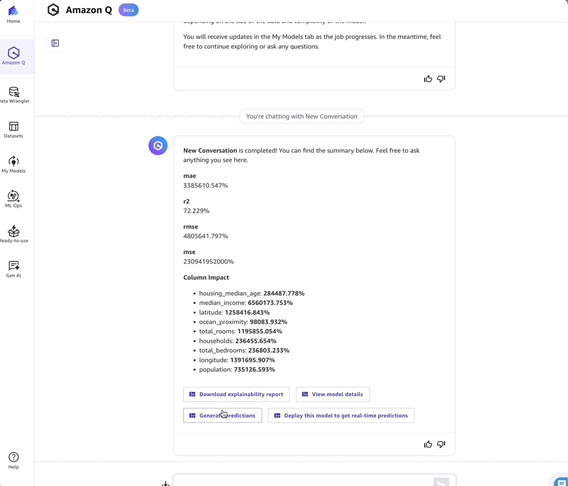
Figure 8: Model Deployment (aws.amazon.com)
- Real-time Endpoints: With a few clicks, deploy models as REST API endpoints with automatic scaling based on traffic patterns
- Serverless Deployment: Choose serverless options that scale to zero when not in use, optimizing costs
- Model Registry Integration: Deployed models are automatically registered in the SageMaker Model Registry with version tracking and approval workflows
- MLOps Best Practices: Behind the scenes, Canvas implements MLOps best practices like blue/green deployment, canary testing, and model monitoring without requiring you to understand these concepts
With Amazon Q Developer enhancing the deployment process, you can:
- Deploy models with minimal effort through natural language commands.
- Generate customized deployment scripts for AWS Lambda or SageMaker Endpoints that include:
- Custom container configurations for specialized dependencies
- Auto-scaling policies based on expected traffic patterns
- VPC configurations for secure deployment in your network environment
- Set up monitoring dashboards by simply describing what you want to track.
Continuous Monitoring
The ML lifecycle doesn’t end with deployment. SageMaker Canvas provides sophisticated monitoring capabilities accessible through simple interfaces:
- Data Drift Detection: Automatically detect when incoming data differs significantly from training data, which could impact model performance
- Concept Drift Monitoring: Track changes in the relationship between inputs and outputs that might indicate the model needs retraining
- Explainability on Demand: Generate SHAP values and feature importance for any prediction to understand why specific decisions were made
- Bias Detection: Ongoing monitoring for potential bias across protected attributes, ensuring models remain fair over time
With Amazon Q Developer, you can interact with these monitoring systems through natural language:
- “Show me the model accuracy trend over the last month”
- “Has there been any data drift in the customer demographic features?”
- “Which predictions had the highest uncertainty last week?”
- “Create an alert if accuracy drops below 85%”
This democratizes not just model building but also the entire ML lifecycle, from data preparation to deployment and monitoring, making enterprise-grade ML accessible to business users without compromising on capability or governance.
Bring Your Machine Learning Vision to Life with Cloudelligent
The integration of Amazon SageMaker Canvas and Amazon Q Developer is just the beginning. AWS continues to expand AI-powered automation for more ML workflows and is building more integrations between Amazon Q Developer, Amazon Bedrock, and Amazon SageMaker Lakehouse.
At Cloudelligent, we turn AI/ML potential into real business impact. Our AWS-certified experts don’t just deploy tools, we build tailored solutions that solve your toughest challenges. From readiness assessments to hands-on training, we guide you through every step of the AI/ML journey.
Ready to bridge the gap between ML promise and business performance? Contact us for a FREE AI/ML Assessment and discover how our proven methodology can accelerate your transformation while ensuring your solutions are secure, scalable, and aligned with your business objectives.