Imagine your next brilliant idea could write its own code, submit a pull request, and be halfway to deployment before you’ve even finished your coffee. That future is closer than you think with Amazon Q in Amazon CodeCatalyst. This powerful combination brings the transformative potential of Generative AI directly into your DevOps workflow.
By 2030, the global Generative AI market in the software development lifecycle is projected to reach an astonishing $2,833.9 million, growing at a CAGR of 35.3%. This transformative technology is reshaping software engineering by driving innovation, streamlining workflows, enhancing collaboration, and accelerating application delivery.
Amazon Q takes this revolution to the next level by seamlessly integrating Generative AI into DevOps workflows. Acting as a powerful AI assistant, Q supercharges Amazon CodeCatalyst—a unified DevOps platform that simplifies planning, collaboration, and CI/CD processes. Together, they empower teams to boost productivity, automate repetitive tasks, and deliver smarter, faster results.
In this blog, we’ll dive into how Amazon Q’s cutting-edge features can transform your development workflows and redefine the way your team builds and delivers applications within Amazon CodeCatalyst.
Challenges in Traditional DevOps Workflows
Real-world implementation of a DevOps culture can be challenging for several reasons. Before diving into the application of Amazon Q in CodeCatalyst, we will first highlight some of the key challenges faced by DevOps teams and discuss the growing need for Generative AI to address these hurdles.
- Manual Testing and Deployment: Manual testing and deployment slow down DevOps workflows, consuming time and increasing the risk of errors. This makes implementing agile CI/CD pipelines difficult, leading to product defects and deployment failures that reduce quality and reliability.
- Limited Scalability: Scaling operations and adapting to evolving project requirements without compromising quality or efficiency remains a significant struggle for DevOps teams.
- Poor Collaboration: Seamless collaboration between development, testing, and operations teams is often lacking. This misalignment causes delays, miscommunication, and inefficiencies in delivering high-quality software.
- Tool Integration: Integrating tools from different domains, such as CI/CD, monitoring, and testing, is often complex and prone to compatibility issues. These disruptions hinder workflows and operational efficiency.
- Complex Environments: Managing dependencies, configurations, and environments across multiple platforms is a challenging task. The resulting complexity increases the risk of deployment failures and creates inefficiencies in workflows.
How Amazon Q in CodeCatalyst Amplifies AI-Driven DevOps
Amazon Q in CodeCatalyst takes DevOps workflows to a whole new level, blending intelligence, automation, and simplicity into every step of your software development lifecycle. Here are the some ways it supports developers:
- Developing an Approach: When developing a new feature or solving a complex problem, Amazon Q generates actionable suggestions to help you get started quickly and efficiently.
- Authoring Code: Writing code becomes faster and more intuitive with Amazon Q assisting in structuring and refining it, ensuring best practices are followed without the extra hassle.
- Summarizing Source Code: For rapid code reviews, Amazon Q creates automatic summaries that help you understand the essence of the code without needing to dive into every detail.
- Blueprint Selection for Projects: Whether starting a new project or enhancing an existing one, Amazon Q streamlines setup by recommending and implementing blueprints tailored to your needs.
- Issue Management: Managing issues is smoother with Amazon Q. It not only helps create and link issues but also generates solutions, suggests tasks for efficient resolution, and enables seamless integration with pull requests.
- Managing Pull Requests: Pull requests are no longer a tedious task. Amazon Q generates clear descriptions, summarizes code changes, organizes comments, making collaboration and review a breeze.
- Monitoring Workflows and Resolving Errors: Amazon Q keeps your workflows running smoothly by monitoring CI/CD pipelines, detecting issues, and providing insights to quickly resolve errors.
Curious about the future of AI-powered software development? Dive into our blog, The Good, the Bad, and the AI: A Review of Amazon Q Developer, to explore its potential and challenges!
A Step-by-Step Guide: Leveraging Amazon Q in CodeCatalyst
You can accelerate software development by leveraging the Generative AI features of Amazon Q while working on a project and source repository within an enabled space of CodeCatalyst.
In this section, we’ll walk you through a practical example of how to leverage Amazon Q within the Amazon CodeCatalyst environment to streamline your development workflow. This step-by-step guide will demonstrate how to leverage a sample Modern three-tier web application blueprint and add a feature to the web application. Ultimately, this will accelerate the process of moving your ideas from initial conception to a ready-to-merge pull request.
The figure below illustrates how you can assign an issue to Amazon Q, answer a few preliminary questions, and receive a proposed approach. You can then approve or provide feedback. Once approved, Amazon Q generates a pull request (PR) for you to review, revise, and merge into the repository.
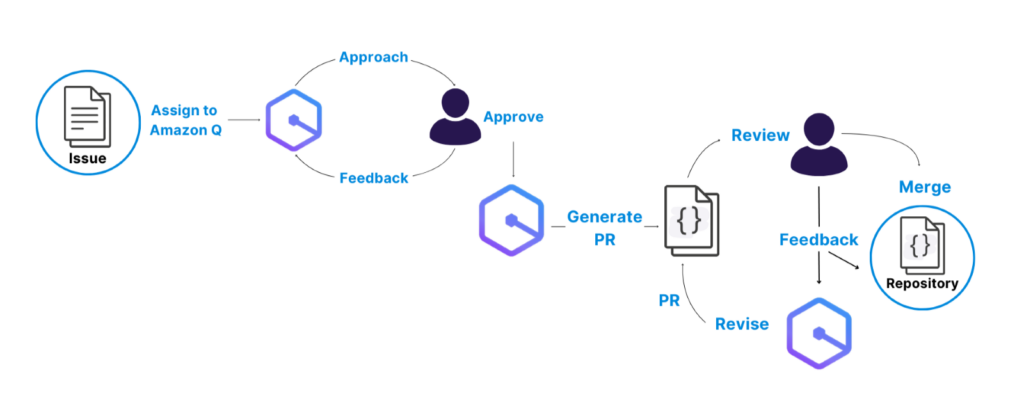
Figure 1: Feature development workflow with Amazon Q
Step 1: Create the Blueprint
To kickstart your journey, you’ll first create a project using the Modern Three-Tier Web Application blueprint in Amazon CodeCatalyst. This blueprint establishes a sample web application with modular presentation, application, and data layers—laying the groundwork for your feature development. Follow these steps to set it up.
1. Create a New Project:
- Navigate to your space in Amazon CodeCatalyst and click Create Project.
- Select the Modern Three-Tier Web Application CodeCatalyst Blueprint, as shown in Figure 2.
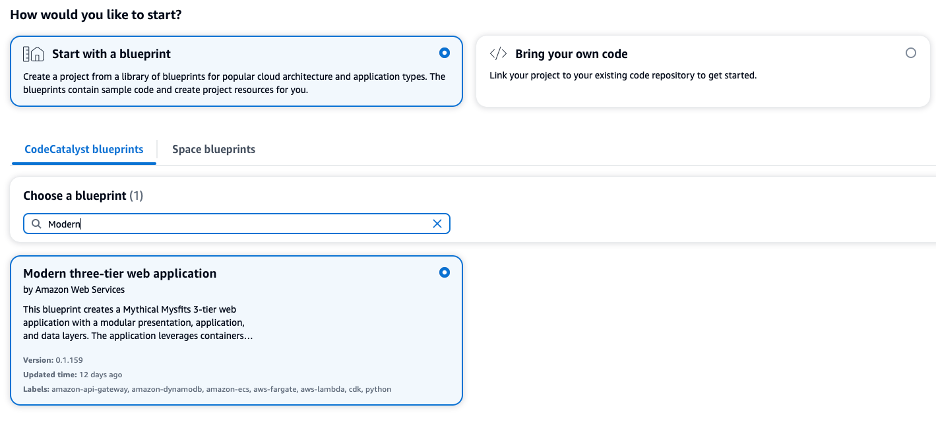
Figure 2: Creating a new Modern three-tier application blueprint (source)
2. Configure Project Settings:
- Enter a unique project name.
- Choose Lambda as the Compute Platform.
- Select Amplify Hosting for the Frontend Hosting option.
- Link your AWS account and create a new IAM Role to allow the necessary permissions.
Once the project setup is complete, the application will deploy automatically through a preconfigured CodeCatalyst workflow, saving you time and effort. This blueprint provides a scalable foundation, so you’re ready to focus on adding new features seamlessly.
Step 2: Create a New Issue
Now that your project is set up, it’s time to define the feature you’d like to add. Creating an issue in Amazon CodeCatalyst is the first step in outlining the task for Amazon Q, which will help automate the development process. Here’s how to do it.
1. Go to the Issues Section:
Navigate to the Issues section of your project and click Create Issue.
2. Define the Issue:
- Issue Title: Enter a descriptive title, such as: “Add a New Feature to the Application”
- Description: Provide a detailed explanation of the feature you want to add, such as: “Integrate user authentication into the web application with Lambda-based authentication.”
3. Assign the Issue to Amazon Q:
Assign the issue to Amazon Q, so it can begin analyzing and generating the code needed for your feature.
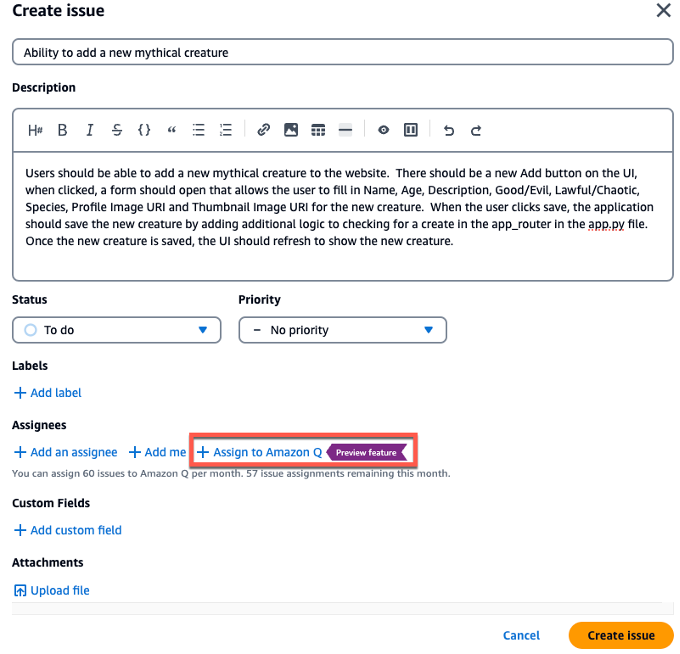
Figure 3: Assigning a new issue to Amazon Q (source)
4. Configure Workflow Options:
- Enable the option “Require Amazon Q to stop after each step” and await a review of its work. This will allow you to review the changes before moving forward.
- Since we don’t anticipate changes to workflow files for this feature, leave the “Allow Amazon Q to modify workflow files” disabled (as shown in Figure 3).
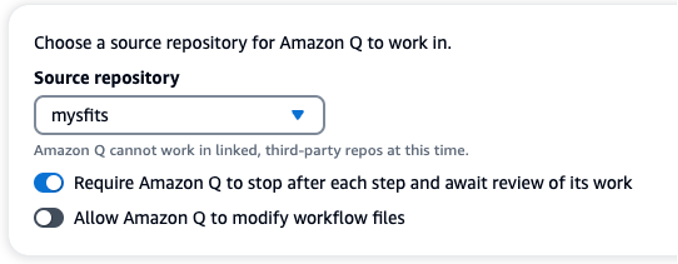
Figure 4: Configurations for assigning Amazon Q (source)
5. Create the Issue:
Click Create Issue, and Amazon Q will begin working on automating the development of the new feature. The issue will serve as a blueprint for Amazon Q to follow, streamlining the process of adding the feature.
Step 3: Review Amazon Q’s Approach
After the issue is created, Amazon Q will analyze your project and generate an approach for implementing the changes. Within a few minutes, you’ll be able to review its suggested solution and provide feedback to ensure the approach aligns with your specific requirements. Here’s how to review and refine it.
1. Review Amazon Q’s Suggested Approach:
- Amazon Q will present its understanding of the project in the Background section.
- It will also provide an Approach, outlining the steps it suggests for implementing the feature.
- Carefully review the proposed approach. If it meets your requirements, you can proceed directly to the next step.
2. Provide Feedback (if necessary):
You can either accept the proposed approach as is or provide feedback to help refine it.
3. Refine the Approach:
- Based on your feedback, Amazon Q will refine its approach and may suggest adjustments to the implementation plan.
- Review the refined approach and provide further feedback as needed.
- Iterate on this process until you are satisfied with the proposed approach.
4. Generate Code and Create Pull Request:
- Once you approve the approach, click Proceed (as shown in Figure 5). Amazon Q will generate the necessary code for implementing the feature.
- Q will also automatically create a pull request with the generated code changes, which can be reviewed and merged into the repository.
This step brings you one step closer to turning your idea into a working feature.
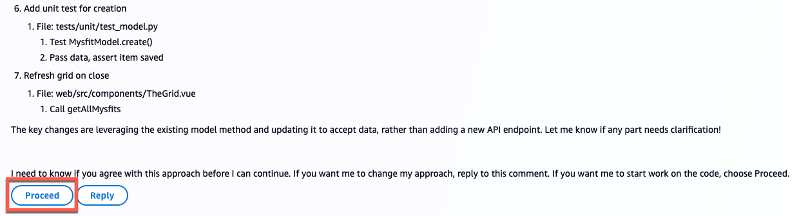
Figure 5: Confirm approach and Proceed (source)
Step 4: Review the Pull Request
Once Amazon Q has generated the code, it will create a pull request (PR) for you to review. This pull request contains the changes made to the project, allowing you to assess the code before merging it into your main branch. Here’s how to review the pull request:
1. Navigate to Pull Requests:
- Within your project, navigate to the Code section on the left panel.
- Click on Pull requests.
- Locate your pull request created by Amazon Q.
2. Review the Pull Request Description:
- The pull request description will contain a summary of the approach that Amazon Q took to generate the code.
- This information provides valuable context for reviewers, helping them understand the rationale behind the changes before delving into the code details.
3. Review the Code Changes:
- Carefully review all the code changes included in the pull request.
Pay close attention to:
- Code quality: Ensure the code is well-written, maintainable, and adheres to best practices.
- Functionality: Verify that the code implements the desired functionality correctly and meets the defined acceptance criteria.
- Security: Check for any potential security vulnerabilities.
- Testing: Review any included unit tests to ensure they adequately cover the implemented functionality.
This step ensures that you and your team can validate the changes and ensure the code meets your standards before moving forward.

Figure 6: Changes within the Pull Request (source)
Step 5: Provide Feedback on the Pull Request
After you’ve reviewed the code changes and are satisfied with the implementation, the final step involves providing feedback from your peers and merging the pull request. This step is important for fine-tuning the code and addressing any final details before testing and approval. Here’s how to proceed.
1. Leave Comments:
- Identify any areas that require improvement.
- Add specific comments on areas for improvement directly in the pull request.
- After providing feedback, click the Create Revision button.
- Amazon Q will process your comments, update the code accordingly, and generate a new revision of the pull request (see Figure 7).
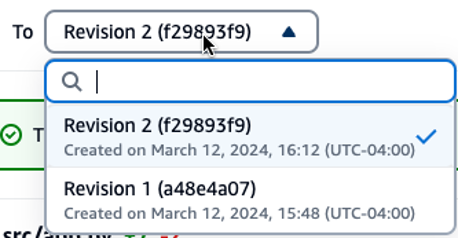
Figure 7: PR Revision created (source)
2. Test the Changes:
- Use Dev Environments in CodeCatalyst to test the updated changes.
- Verify that all fields on the input form are now required, as specified in your feedback.
3. Peer Review and Approval:
- Allow your peers to review the pull request.
- Collect feedback, address comments, and approve the pull request.
- Merge the pull request into the main branch.
4. Wrap Up the Project:
- Downgrade Your Space: If you have upgraded your Space to a Standard or Enterprise tier, ensure you downgrade to the Free tier to avoid additional charges.
- Clean Up Resources: Delete the project and associated resources used in this walkthrough.
- Unassign Amazon Q: Remove Amazon Q from any unresolved issues to avoid reaching the maximum quota for Generative AI features.
Maximizing Success with Amazon Q for Feature Development
To maximize the effectiveness of Amazon Q in your feature development process, consider these best practices:
- Provide Clear and Comprehensive Issue Descriptions: When defining a feature or issue, provide as much context as possible to guide Amazon Q effectively. Vague or ambiguous descriptions may lead to unexpected or irrelevant results. Clearly articulate the desired functionality, acceptance criteria, and any relevant technical constraints.
- Focus on Small, Manageable Changes: Break down large or complex features into smaller, more manageable issues. This approach allows Amazon Q to focus on specific tasks, resulting in more accurate and efficient code generation.
- Leverage the Feedback Mechanism: Actively utilize the feedback mechanism to guide Amazon Q towards the desired outcome. Provide constructive feedback on the proposed approaches, code suggestions, and generated tests. This iterative process helps refine Amazon Q’s understanding of your requirements and improves the quality of the generated code.
- Regularly Review and Refine: Continuously review and refine the generated code. Leverage peer review to ensure code quality, maintainability, and adherence to best practices.
Drive Excellence with Cloudelligent’s DevOps and Gen AI Expertise
With the Amazon Q feature development capability in CodeCatalyst, you can quickly leverage this powerful tool to build new application features. Cloudelligent enhances this process by combining cutting-edge automation and deep AWS integration to streamline your software delivery pipelines. Our tailored solutions empower teams to accelerate feature delivery while maintaining top-notch code quality. Partner with Cloudelligent to unlock the full potential of Amazon Q and revolutionize your development approach.
Schedule a Free DevOps Consultation with us and unlock the full potential of Amazon Q feature in your development workflow.










