Imagine catching a security flaw in your code before it ever becomes a problem. Before it gets buried under thousands of lines, before it sneaks into production, before it turns into a costly mess. That’s the goal, right? But in reality, security often gets pushed to the later stages of development and is only addressed when absolutely necessary. This is where Amazon Q Developer provides a better approach. Instead of treating security as an afterthought, this Generative AI-powered assistant helps developers shift left, integrating security earlier in the software development life cycle (SDLC).
With Amazon Q Developer, security checks are not limited to testing or deployment. They happen in real time, directly within your preferred integrated development environment (IDE). As you write code, Amazon Q Developer proactively scans for vulnerabilities in both your existing codebase and new code, flagging potential risks before they become major issues.
In this blog, we’ll dig deeper into Amazon Q Developer and its role in enhancing code security, automating testing, and streamlining development. By catching vulnerabilities early, this tool can help you build more robust, secure, and trustworthy applications.
How Amazon Q Developer Enhances Code Security Scanning
When you’re deep in the trenches of coding, security is often the last thing on your mind – Until it isn’t. The truth is, vulnerabilities in your codebase can be a nightmare down the road, but addressing them early in the software development life cycle can save you headaches and costs. This is where Amazon Q Developer really makes an impact.
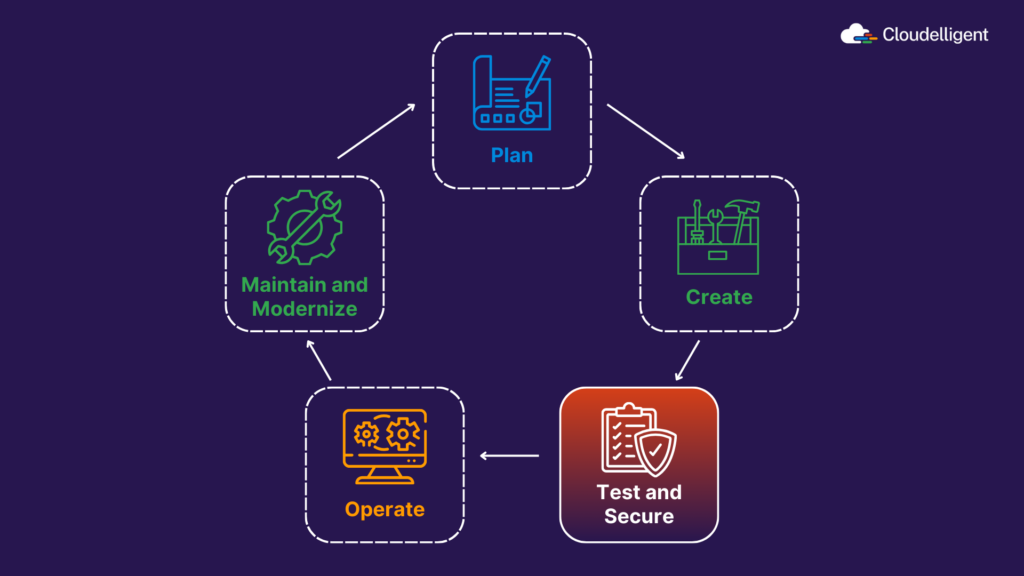
Figure 1: How Amazon Q Developer supports developers across the SDLC
Powered by thousands of security detectors across multiple programming languages, this tool helps you identify and fix vulnerabilities as you write code. By addressing security flaws early in the development life cycle, you reduce the number of issues that could make it to later stages, like testing. This proactive approach not only enhances your code security but also saves time and costs, making it far more efficient than fixing vulnerabilities in testing or post-deployment.
With Amazon Q Developer, you can be confident that your code is secure, your development process is streamlined, and your customers get a more reliable product.
The Usual Suspects: Common Code Vulnerabilities
Let’s face it, we’ve all had that moment where we stare at our code and wonder, “Did I really just introduce a security hole?” It’s a developer’s nightmare, but it’s also a reality. While Amazon Q Developer can help catch these issues, it’s worth taking a look at some of the most common vulnerabilities that creep into our code. Knowing what to look for is half the battle, and it’ll make you even more effective at using tools such as Amazon Q Developer. Think of this as your “most wanted” list for code security.
- Inadvertent Resource Disclosures: This happens when you unintentionally expose sensitive data, like private files or system configurations, due to improper access control or misconfiguration in your code.
- SQL Injection: This vulnerability occurs when you don’t properly sanitize user input, allowing attackers to inject malicious SQL code. This can lead to unauthorized access to or corruption of your database.
- Cross-site Scripting (XSS): XSS happens when unsanitized user input is displayed in your web app, enabling attackers to inject scripts that can steal data or perform actions on behalf of the user.
- Hardcoded Passwords: When you store passwords or sensitive credentials directly in your source code (often in plain text), you’re exposing them to attackers if the code is compromised.
- Database Connection Strings: Exposing database credentials in your code or configuration files without proper security can allow attackers to gain access to and manipulate your database.
- Service Misconfiguration: Weak security settings or excessive permissions caused by misconfigured services can create vulnerabilities, often stemming from improper coding or setup.
- Unprotected Service Endpoints: If your APIs or endpoints are unsecure, unauthorized users can access sensitive services if you don’t implement authentication, or authorization checks in your code.
Now that we know the stakes, let’s look at how Amazon Q Developer can spot and resolve these issues with ease.
Stay One Step Ahead: How Amazon Q Developer’s Security Features Protect Your Code
Keeping your code secure isn’t always easy as vulnerabilities can sneak in through simple mistakes, outdated dependencies, or even just the complexity of modern development. But the good news is, you don’t have to catch every issue on your own. Amazon Q Developer acts as an extra layer of protection, scanning for security risks and helping you fix them before they turn into real threats. Let’s take a look at how it can help you stay ahead of security risks.
Comprehensive Code Scanning
Amazon Q Developer simplifies the process by scanning your codebase, removing security vulnerabilities in your existing codebase as well as in the new code you write. It monitors every part of your application, including user inputs and database queries, ensuring that nothing goes unnoticed. From user inputs to database queries, and even deeper aspects of your application, it monitors every part to ensure nothing goes unnoticed.
There are two ways to scan your code, depending on what you need at the moment:
- Scan as You Code: It detects issues in real-time as you write, flagging potential problems before they can turn into real vulnerabilities.
- Scan Your Project: It performs a comprehensive security review of your entire codebase with a single click, ideal for double-checking everything before going to the next development stage.
How it Helps: By catching vulnerabilities early, you can prevent serious issues like SQL injections or XSS that could jeopardize your app and users. Plus, scanning as you code allows you to tackle security concerns before they grow, saving you time and stress in the long run. Finally, running a full scan before deployment gives you peace of mind, knowing your code is secure and ready to go.
Al-Driven Remediation Suggestions
Finding security issues is one thing, but knowing how to fix them is another. Instead of just pointing out a problem and leaving you to figure it out, Amazon Q Developer actually suggests ways to fix it. For instance, it might suggest tweaking how user input is handled, tightening up database queries, or improving encryption methods. It provides clear and practical steps to patch up vulnerabilities.
As you write your code, Amazon Q automatically scans for security issues in the background. Within seconds, it highlights any potential vulnerabilities. Hover over the flagged code, and you’ll see a detailed detection message with insights from the security scan. This message includes a link to the relevant Common Weakness Enumeration (CWE) for deeper context, along with details on the detector library used. Having this information at your fingertips makes it easier to understand and address security risks before they become problems.
How it Helps: With clear, practical recommendations, you can quickly fix vulnerabilities, improving your software’s security and saving valuable development time. This guidance makes it easier to mitigate risks without needing deep security expertise.
Uncover Hard-to-Find Vulnerabilities
Not all security issues are obvious. Some, like subtle logic flaws or race conditions, can go unnoticed for a long time and be tough to catch. Fortunately, with Amazon Q Developer, we have a tool that specializes in finding these hidden risks, making sure even the most elusive security risks are uncovered before they turn into real problems.
How It Helps: By catching these vulnerabilities early in the lifecycle, Amazon Q Developer minimizes the chances of missing critical security risks that could lead to devastating breaches later on. This feature adds an extra layer of protection, ensuring the software is secure from all angles.
Seamless IDE Integration
Amazon Q Developer integrates seamlessly with popular integrated development environments (IDEs) such as Visual Studio Code (VS Code) and JetBrains, which are used by developers across many programming languages. This integration will allow you to work in your preferred environment while still receiving robust security scanning.
How It Helps: Since it supports multiple IDEs and programming languages, you can keep coding in your usual environment while still getting real-time security checks. Whether you’re building a simple app or working on a large-scale system, Amazon Q Developer ensures you can spot risks early and fix them before they become real problems.
These features collectively make Amazon Q Developer a powerful tool for identifying, addressing, and preventing security vulnerabilities in your code. Streamlining this process will help you save time and effort, boosting efficiency and agility while minimizing the need for repetitive revisions.
If you want to see how Amazon Q Developer fits into your workflow, then download our Solution Brief to explore how Cloudelligent can help you integrate Amazon Q Developer for a more secure and streamlined development process.
Code Security Scanning: A Developer’s Walkthrough
Let’s dive into how you can take your code security to the next level with Amazon Q Developer. Here’s what you’ll need to get started and how it all works.
Step 1: Set Up and Authenticate
Before you can start scanning and securing your code, a little setup is required. Don’t worry, it’s a breeze!
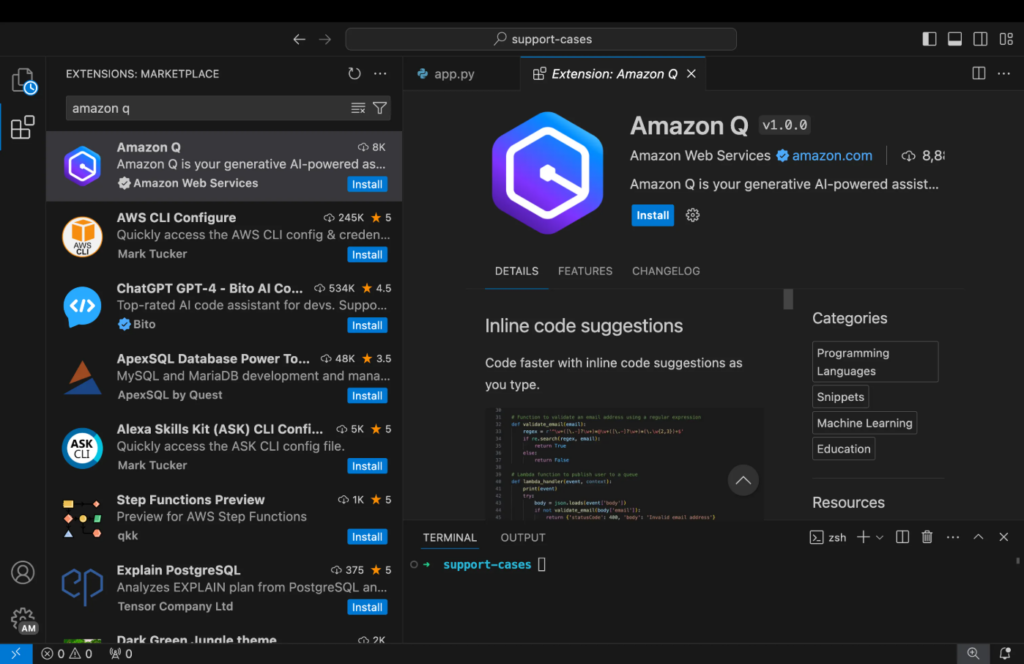
Figure 2: Amazon Q Developer Plugin for Visual Studio
- Install the Amazon Q Developer plugin in your supported IDE (such as JetBrains, IntelliJ, Eclipse, Visual Studio, and many more).
- Authenticate your account by signing in with your AWS credentials through the Amazon Q Developer menu in your IDE.
Step 2: Initiate a Scan
Once you’re all set up, you can run a full security scan of your entire project.
- Manual Scans (Free and Pro): If you’re on the Free Tier or prefer manual scans, select Run Project Scan from the Amazon Q Developer menu. This scans your entire codebase, using detectors to identify vulnerabilities.

Figure 3: Run a Full Security Scan on Your Project to Check for Issues
- Automatic Scans (Amazon Q Developer Pro): Auto-scans run in the background with an option to Pause Auto-Scans. The auto-scan feature ensures that security issues are detected in real-time while you’re coding. For example, when adding a hard-coded password in a connection string, Amazon Q will highlight the issue in the code.
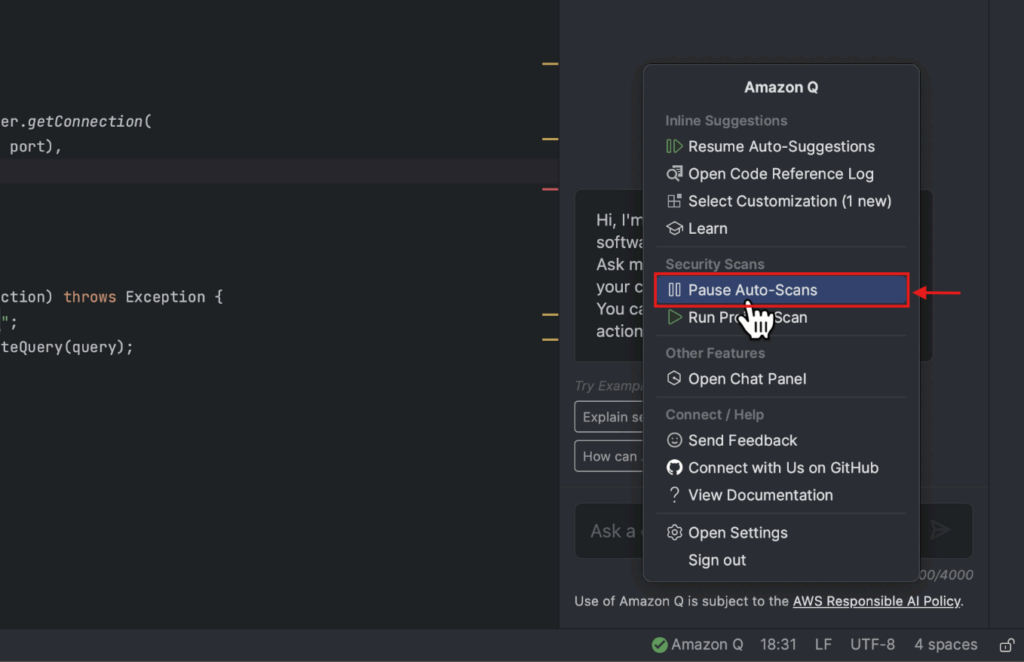
Figure 4: Pause Auto-Scans in Amazon Q Developer Pro
Step 3: Review the Security Vulnerabilities
Now that you’ve initiated the scan, it’s time to find out where your code might be at risk. A new tab named Amazon Q Security Issues will appear which will list any vulnerabilities.
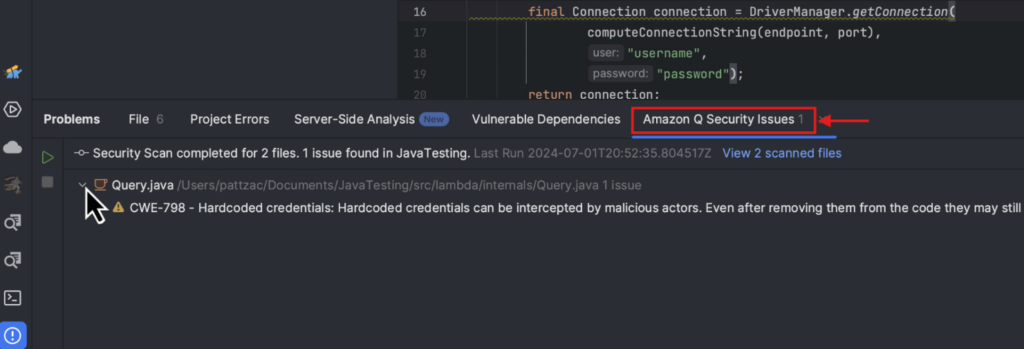
Figure 5: Go to the Amazon Q Security Issues Tab to See the Security Risks
- Select a vulnerability to open the corresponding file. The cursor will be placed directly on the problematic code (e.g., a hardcoded password).
- Hover over the highlighted code to view an informational window with a message from the security scan, including a link to the Common Weakness Enumeration (CWE) and suggested code fixes, if available.
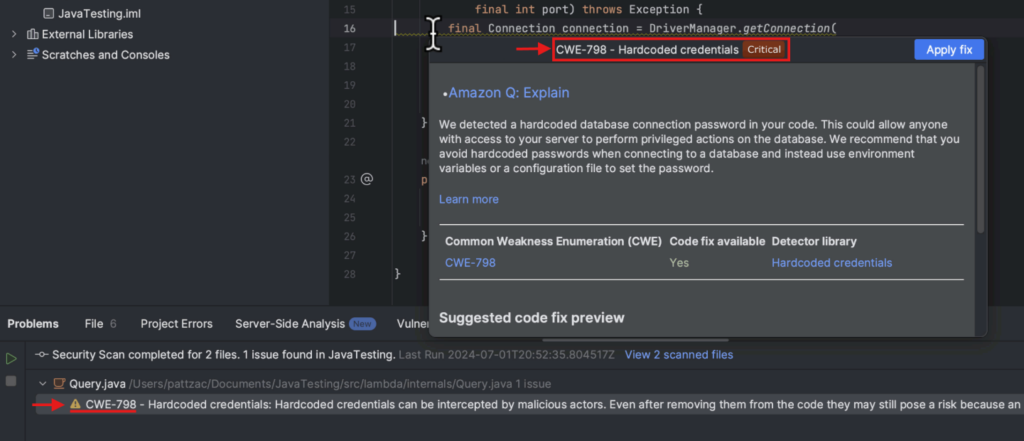
Figure 6: Click the CWE Message to Check for Vulnerabilities
Step 4: Get a Detailed Explanation of the Vulnerability
Want a deeper dive into a specific vulnerability?
- Click on the Amazon Q: Explain option for an in-depth explanation of the vulnerability, its impact, and suggested remediation steps.
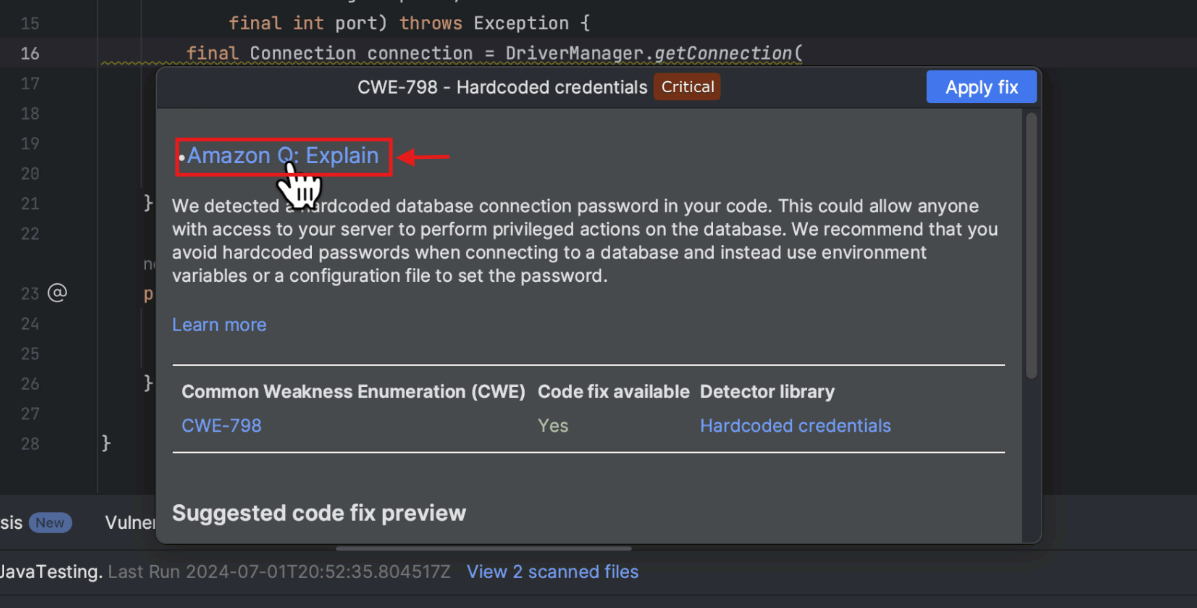
Figure 7: Choose “Amazon Q: Explain” for More Details on the Vulnerabilities
- For instance, Amazon Q may recommend using environment variables to securely handle sensitive data like passwords.
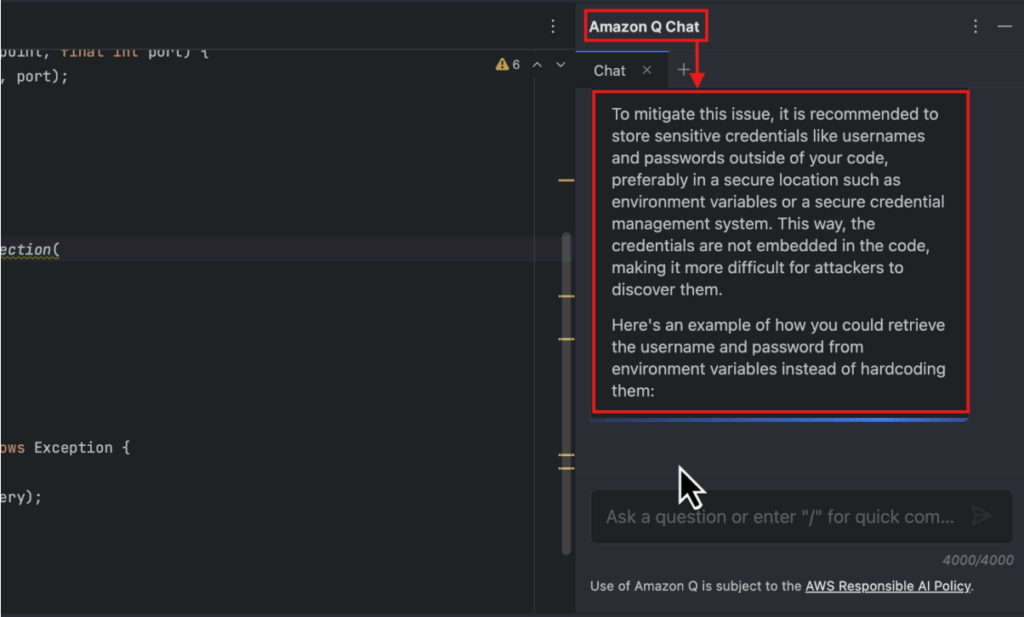
Figure 8: View Amazon Q Developer’s Security Recommendations for Fixing Issues
Step 5: Apply Code Fixes
Once you’ve identified the vulnerabilities, it’s time to roll up your sleeves and fix them.
- If a fix is available, Amazon Q will display a Code fix available message with a preview of the proposed changes. A green Yes is displayed as well.
- You can review the suggested fix, (e.g. replacing a hard-coded password with a reference to an environment variable.)
- Once satisfied, select Apply fix to automatically implement the changes in your code.
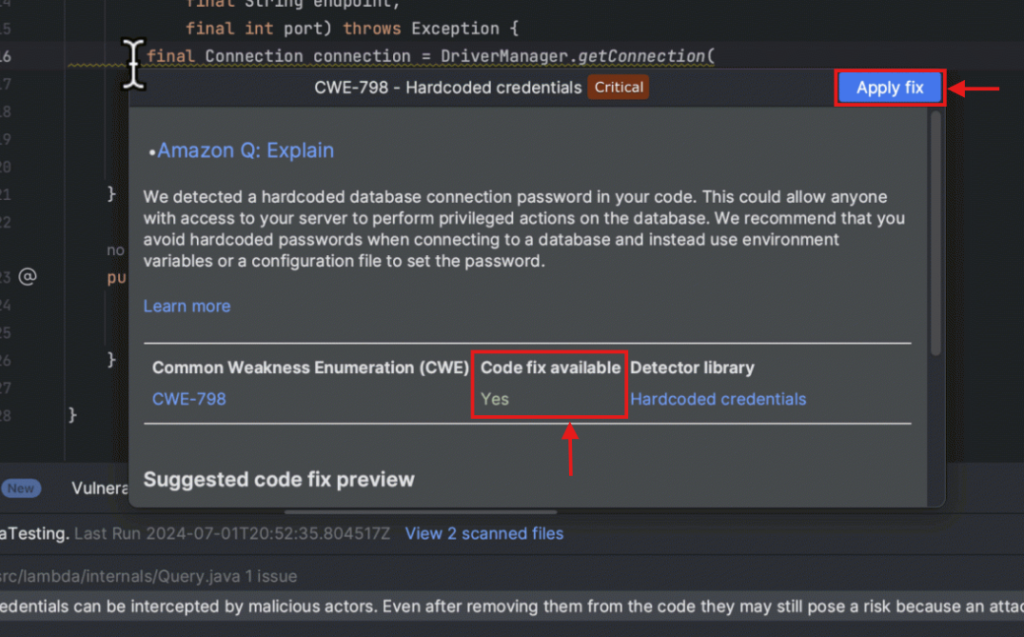
Figure 9: Hit Apply Fix When a Solution is Available for the Code
By following these steps, you can proactively secure your code and prevent vulnerabilities before they reach production.
Beyond Scanning: Why AI Agents Are the Next Step in Code Security
You’ve seen how code security scanning works: run a scan, get a list of vulnerabilities, and apply your fixes. It is a solid step. But let’s be real, security is not just about identifying issues; it is about resolving them efficiently without slowing down development.
Instead of treating security as a separate process, imagine if your IDE had an AI-powered agent working alongside you, reviewing your code, catching security flaws, and improving test coverage. The real magic lies in its intelligent agents, which don’t just scan for vulnerabilities. They actively enhance your development workflow, helping you write cleaner, more secure code without breaking your momentum.
Let’s see how Amazon Q Develop agents can become your secret weapons for boosting code security and quality.
Code Reviews, But Smarter with (/review)
Think of the /review agent as your AI-powered second pair of eyes. One that’s always on, reviewing your code for security flaws, logical errors, and deviances from best practices. Here’s what you can do:
- Initiate a Review: Open your IDE’s chat panel and type /review. You can choose to review your entire project or a specific file.
- Comprehensive Analysis: The agent analyzes your code, identifying a wide range of issues:
- Code smells and anti-patterns
- Naming convention violations
- Potential bugs and logical errors
- Code duplication
- Poor documentation
- Security vulnerabilities
- Adherence to AWS best practices
- Actionable Feedback: The Amazon Q Developer agent provides a clear list of findings.
- On-Demand Fixes: It can even generate inline code fixes for you to review and apply directly in your editor. Just click Accept Fix to implement the suggested changes.
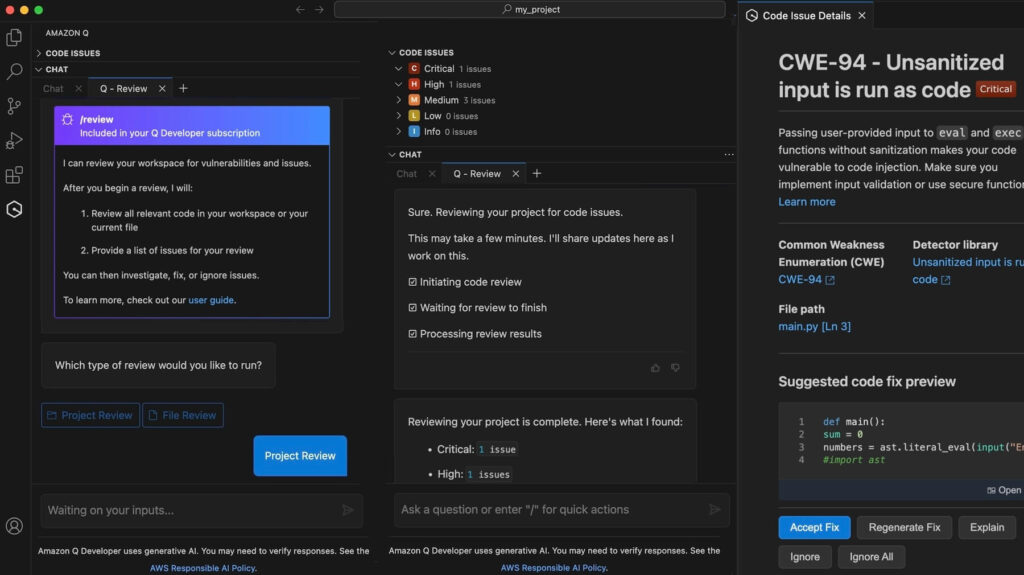
Figure 10: /Review Agent Helps with Code Reviews and Provides Actionable Fixes
Unit Tests Without the Headache via (/test)
We all know test coverage is essential. But let’s be honest. Writing unit tests isn’t the most exciting part of development. Amazon Q Developer’s /test agent automates this process, generating unit tests online, placing them into the right test files, and even debugging test errors when needed. Here are some steps you can follow.
- Generate Tests: Type /test in the chat panel.
- Comprehensive Test Cases: The Amazon Q agent generates unit tests covering essential scenarios:
- Boundary conditions
- Null values
- Off-by-one errors
- Multiple input types
- Placement and Debugging: It places the generated tests in the relevant test file and even self-debugs any errors.
- Review and Acceptance: You can review the generated tests using the View diff option and then accept or reject them.
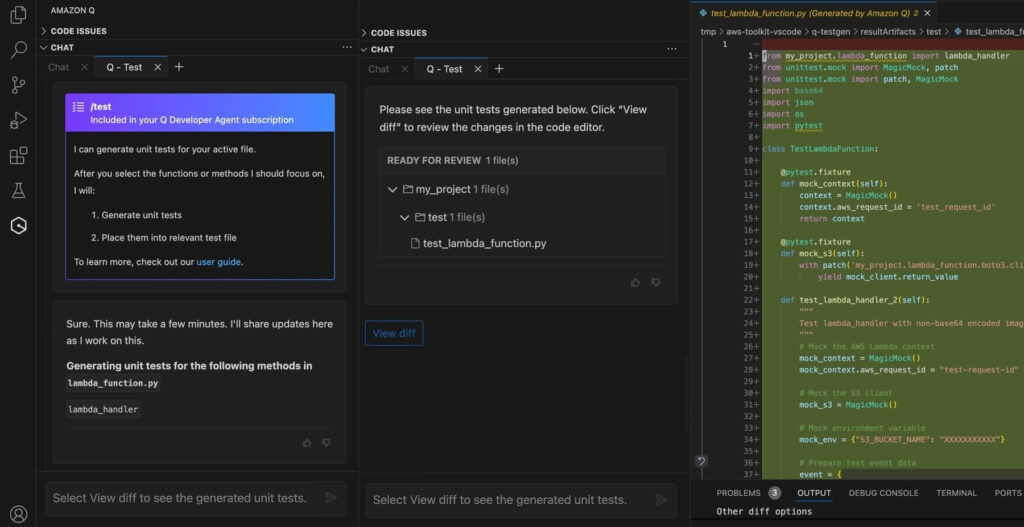
Figure 11: /Test Agent Automates Unit Test Generation and Debugging
With Amazon Q Developer’s agent capabilities, you can save time, ship code faster, and enhance reliability. Plus, with automatic vulnerability detection and quick fixes, you can resolve issues in just a few clicks, improving code quality and ensuring smoother, more secure deployments.
Since I’ve got you here, have you heard about Amazon’s latest game-changer? Amazon Bedrock now has built-in multi-agent capabilities! Check out our blog, Simplifying Complex Tasks with Multi-Agent Collaboration on Amazon Bedrock, to see how it’s making AI workflows smoother, smarter, and more efficient. Dive in now!
Scan Smarter, Fix Faster, and Stay Secure with Cloudelligent
At Cloudelligent, we’re more than just fans of innovative tools such as Amazon Q Developer. We’re here to guide you every step of the way in seamlessly integrating this powerful security solution into your development workflow. With features like comprehensive code scanning, real-time checks, and intelligent agents such as /review and /test, Amazon Q Developer acts as your reliable security safeguard, ensuring your code stays secure at all times. We enable your team to stay secure, efficient, and agile throughout the entire software development life cycle.
Ready to enhance your code security? Let’s talk! Our team at Cloudelligent is here to show you how Amazon Q Developer can fit into your processes and help future-proof your development practices. Reach out today for a free consultation, and let’s unlock a new level of security together.










