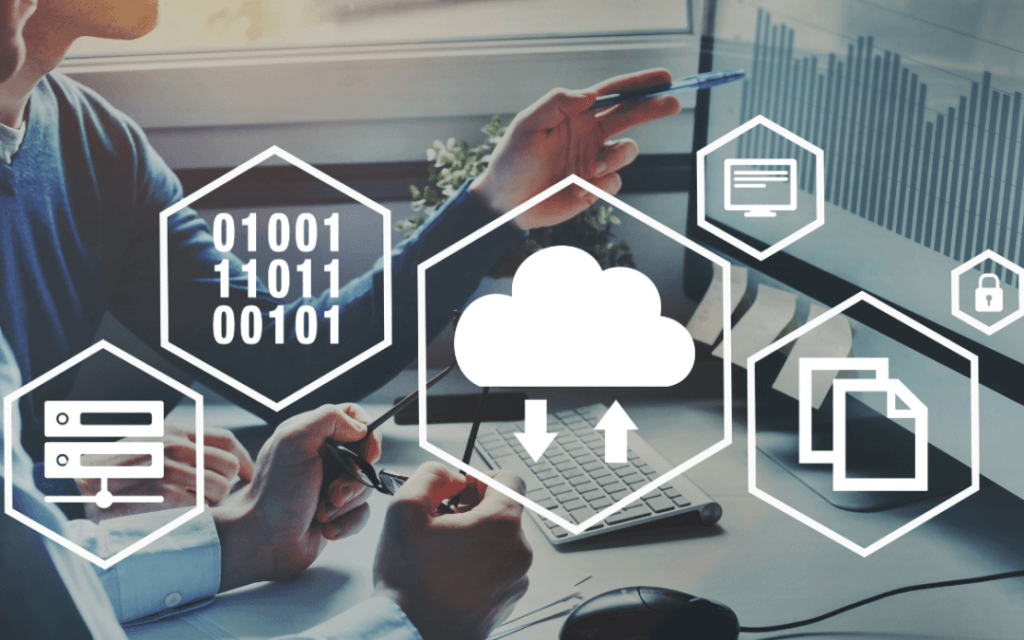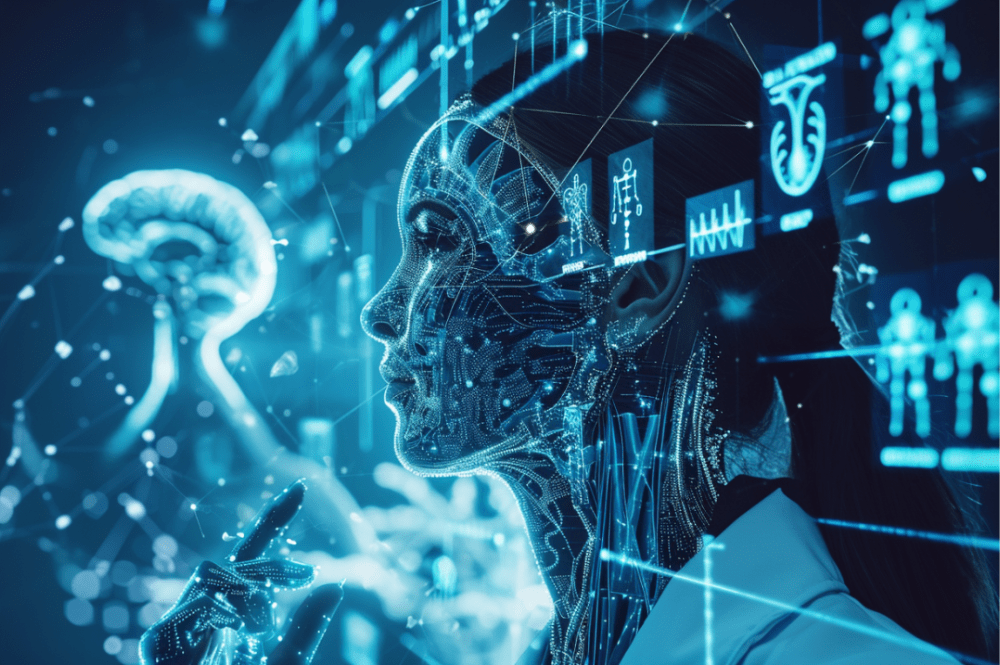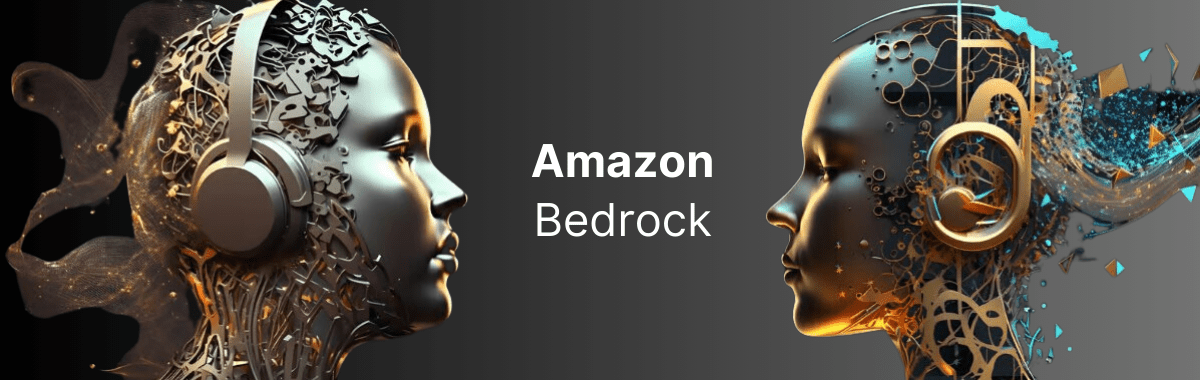If you want to transform your existing applications or build new cloud-native ones, then Amazon Elastic File System (AWS EFS) is the perfect solution. With Amazon EFS, data can be permanently stored and shared from AWS containers or serverless applications without the need to manage capacity.
Let’s dig deeper into some file storage challenges faced by businesses and the key benefits of shared storage systems for modern applications.
Overcoming File Storage Complications and Customer Pain Points
A self-managed or traditional file storage system for modern applications comes with many limitations such as:
- Inability to collaborate on the same datasets across teams
- Difficultly in efficiently scaling applications and workloads
- Inability to process shared data across multiple compute resources
- Time-consuming and costly management of storage resources
- Slowed agility due to time spent on forecasting storage needs
A cloud-native, high-performant, and cost-effective file system such as AWS EFS can cater to all the above-mentioned pain points and enable new possibilities for optimizing application performance.
8 Game-Changing Benefits of Amazon EFS
There are several advantages of integrating EFS as a persistent file storage system with modern applications. Let’s explore them!
1. Simplicity in Management
One of the most important advantages is that Amazon EFS is a fully managed storage service. With an easy-to-use interface, elastic file systems can be quickly created and configured for web and containerized applications. Amazon Web Services manages the underlying storage infrastructure, and removes the complexity of deploying, patching, and maintaining EFS deployments.
2. Elastic Storage Capacity
Amazon EFS can dynamically grow and shrink the storage capacity when folders and files are added or removed. This enables the automatic provisioning of file system capacity based on user requirements, while also reducing time-consuming administrative tasks. In addition, storage capacity can be instantly scaled without disrupting applications or users.
3. Shared File Storage Across Multiple Resources
Many Amazon EC2 instances and even on-premises servers can simultaneously access a single EFS attachment. This allows web applications in multiple Availability Zones within the same Region to securely access and share a common data source. Applications can also access EFS file systems located in other Regions for easier collaboration and global remote work.
EFS systems can also be connected to and shared with services such as AWS Lambda functions, Amazon Elastic Container Services (ECS), and Amazon Elastic Kubernetes Service (EKS).
4. Long-Lasting Availability and Durability
High availability and durability of data are two major benefits of using cloud storage services. As a regional service, EFS can replicate application files and data across multiple Availability Zones, with automatic failover. Furthermore, features such as EFS-to-EFS backup can automatically create incremental backups of elastic file systems. In case of disaster, files and data can be restored which greatly enhances data protection and recoverability.
5. Cost-Optimized File Storage
With EFS, you pay only for the storage capacity utilized by web applications. There are no upfront costs or minimum commitments, and EFS storage does not need to be provisioned in advance. Moreover, Amazon EFS Lifecycle Management can automatically transfer less frequently accessed files to a cost-optimized storage class which further reduces costs.
Latest Innovations in EFS Cost Optimization:
Amazon EFS now supports a 1-day Lifecycle Management Policy to move unused files to the cheaper EFS Infrequent Access storage class, reducing costs. This is particularly useful for data-heavy applications with long-term retention needs.
6. Performance That Scales Dynamically
EFS can optimize the performance capabilities of Linux-based applications and workloads by providing low latency. In addition, IOPS and throughput automatically scale as the file system grows, providing higher throughput levels for short periods to support unpredictable performance needs. At peak performance, AWS EFS can deliver over 10 GB/sec of throughput and more than 500,000 IOPS.
Latest Innovations in EFS Performance:
- With Amazon EFS’s new lower latencies, you can now use simple, scalable file storage to power an even wider range of applications These updates will help enhance performance for applications such as content management systems, analytics, and CI/CD tools.
- Read latencies are as low as 0.25 milliseconds for frequently accessed data.
- Write latencies are as low as 1.6 milliseconds for EFS-One Zone and 2.7 milliseconds for EFS-Standard.
- AWS has launched Elastic Throughput, a new throughput mode for Amazon EFS attachments that offers pay-as-you-go pricing and eliminates the need for performance provisioning. This new update is perfect for spiky and unpredictable workloads with varying performance needs.
7. Enhanced Business Agility and Productivity
Amazon EFS is an ideal storage solution for SaaS environments because applications do not need to be refactored when migrating to the cloud. Since minimal to no code changes are required with EFS, SaaS applications can quickly move to AWS. An elastic file system also enables developers to focus on building features that benefit their customers and release products faster.
8. Reliable Security and Compliance
Amazon EFS enables multiple layers of protection that rely on your existing security infrastructure. AWS Identity and Access Management (IAM) roles and Amazon VPC security groups can be used to control access to EFS file systems. Moreover, individual file permissions can also be defined using POSIX.
EFS has built-in compliance with common regulatory standards such as PCI DSS, HIPAA, and SOC2. Files and data for applications can also be encrypted whether in transit or at rest.
Elevating Your File Storage Capabilities in the Cloud
With Amazon EFS, you can store and distribute data across multiple locations, applications, resources, and users. Its scalability, flexibility, and security benefits make it an ideal choice for web and content management systems, SaaS applications, containerized applications, and development/testing environments.
Boosting your application and storage performance just got easier. Our goal? To make sure you are harnessing the full potential of an optimized cloud storage solution.
Don’t wait, connect with Cloudelligent today!